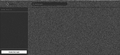Where have my passwords gone?
I have always been able to access my stored passwords on Firefox but recently they have all disappeared. They are available on my phone browser but on the desktop browser the list is empty. Sync is working and it claims to have synced but the passwords are just not there.
Všetky odpovede (5)
Start Firefox using Troubleshoot(Safe) Mode {web link}
A small dialog should appear. Click Start In Troubleshoot(Safe) Mode (not Refresh). Is the problem still there?
If the above does not help, Firefox 80+ has a logins-backup.json file in the profile folder that can be used in case of issues with logins.json or to undo an accidental delete of a login, so you can check if you can find this file in the profile folder or in a backup and replace the current logins.json. Make sure to keep a backup copy of all involved files (logins.json and key4.db and logins-backup.json)
You can use the button on the "Help -> More Troubleshooting Information" (about:support) page to go to the current Firefox profile folder or use the about:profiles page.
Help -> More Troubleshooting Information -> Profile Folder/Directory: Windows: Open Folder; Linux: Open Directory; Mac: Show in Finder https://support.mozilla.org/en-US/kb/profiles-where-firefox-stores-user-data
If you use a Primary Password then you can prevent losing passwords by canceling the PP prompt. You need to logout beforehand by canceling a PP prompt, e.g. by clicking the eye icon in Lockwise (about:logins).
Thanks.
Troubleshoot mode didn't fix the issue.
I'll have a look at the links and folders you suggested. Could you clarify what you mean about cancelling the PP prompt to prevent losing passwords please? I do use a primary password but I don't understand how cancelling the prompt would stop passwords from being lost. Tha would suggest that the opposite is true and using a primary password causes passwords to be lost. I think I must have misunderstood you.
What I posted I copied from another forum. I never use the Primary Password so I don't know much. If you want, I can call for more help.
Yes please. I'd like an answer to the original question please. If you're not sure that's OK but I'd like someone to find out what has caused the issue and what needs to happen.
Thanks