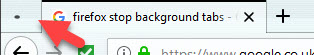background activity tab
I am using Firefox Quantum 58 (64 bit) on PC and I have an annoying little issue about the tabs that I hope someone can help with.
I have an extension that loads a page every now and again. When it does a small tab appears to the right of all my other open tabs (the first in the list) and pushes all my other tabs over, when it's finished it disappears again. It's annoying because I often go to click on a tab and just as I do so that other tab will jump in and push my other tabs over meaning that I often end up click on the wrong thing.
1. How can I stop that tab appearing? OR 2. How can I make it appear to the right of all other open tabs instead.
Also, why is it a tiny "square" tab and not like the rest of my tabs?
Thanks for help.
Regards, Mark.
Vybrané riešenie
So I managed to resolve this myself. For the benefit of anyone else reading this topic....
"distill" has "advanced" settings where you can choose how it opens the site, the default is "new tab" and there are two other options "new window" and "background". I changed to "background" and that stops the annoying extra tab pushing all my other tabs along.
Regards, Mark.
Čítať túto odpoveď v kontexte 👍 0Všetky odpovede (6)
see screenshot
The name of that extension? And maybe the URL for the page for it at the Addons website?
Distill https://addons.mozilla.org/en-US/firefox/addon/distill-web-monitor-ff/
Regards, Mark.
That download page lacks necessary information and doesn't have any screenshots like the older Legacy version of Distill has with a number of screenshots to help new users.
According the the video on that page, that "small tab" on the tab strip probably isn't part of Distill which provides notifications via "Push" notifications, email, and by SMS. And that tab doesn't look like other "Push" notifications that I have seen before.
But one way ruling that out is to select email or SMS notifications and see if that "small tab" doesn't appear; but rather Distill switches the using one of the other two notifications.
Sorry, I don't use that extension and have no interest in "testing" it to see exactly how it works.
The tab happens because distill (or any other extension) happens to open a webpage. That tab is part of firefox.
1. I want to know why it's smaller that every other tab. 2. I want to stop it appearing.
I would be grateful if anyone else can offer some suggestions.
Regards, Mark.
Vybrané riešenie
So I managed to resolve this myself. For the benefit of anyone else reading this topic....
"distill" has "advanced" settings where you can choose how it opens the site, the default is "new tab" and there are two other options "new window" and "background". I changed to "background" and that stops the annoying extra tab pushing all my other tabs along.
Regards, Mark.