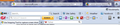NO "back arrows" NO print icons - I HATE THIS VERSION
I am now reverting to my PC instead of using laptop with this latest version. I will NOT download to PC. There is NO "back arrows" NO print icons to print article on the net. I tried to send complaint but the submit button was not highlighted - this is driving me crazy
All Replies (4)
Can you attach a screenshot of your current Firefox setup?
Use a compressed image type like PNG or JPG to save the screenshot and make sure that you do not exceed the maximum file size (1 MB).
If the menu bar is hidden then press the F10 key or hold down the Alt key to make the menu bar appear.
Make sure that toolbars like the "Navigation Toolbar" and the "Bookmarks Toolbar" are visible: "View > Toolbars"
- Open the Customize window via "View > Toolbars > Customize"
- Check that the "Bookmarks Toolbar items" is on the Bookmarks Toolbar
- If the "Bookmarks Toolbar items" is not on the Bookmarks Toolbar then drag it back from the toolbar palette in the customize window to the Bookmarks Toolbar
- If missing items are in the toolbar palette then drag them back from the Customize window on the toolbar
- If you do not see an item on a toolbar and in the toolbar palette then click the "Restore Default Set" button to restore the default toolbar set up
I could not get the screenshot to work, sorry. F10 button displays the missing icons I was look for, BUT how do you make them stay there. They seem to disappear, do you have to use F10 each time you want to use one of these icons.
Now I have used MS Snipping tool to show my firefox page. How can I get RID of Yahoo - as it wants to take over my page??
To have the Menu Bar permanently displayed instead of the Firefox button menu (the orange button in the upper left), see --> https://support.mozilla.org/en-US/kb/common-questions-after-upgrading-firefox-36#w_why-are-the-menus-file-edit-view-etc-missing
Other common questions after upgrading from Firefox 3.6 are in that article as well --> https://support.mozilla.org/en-US/kb/common-questions-after-upgrading-firefox-36
If this reply solves your problem, please click "Solved It" next to this reply when signed-in to the forum.