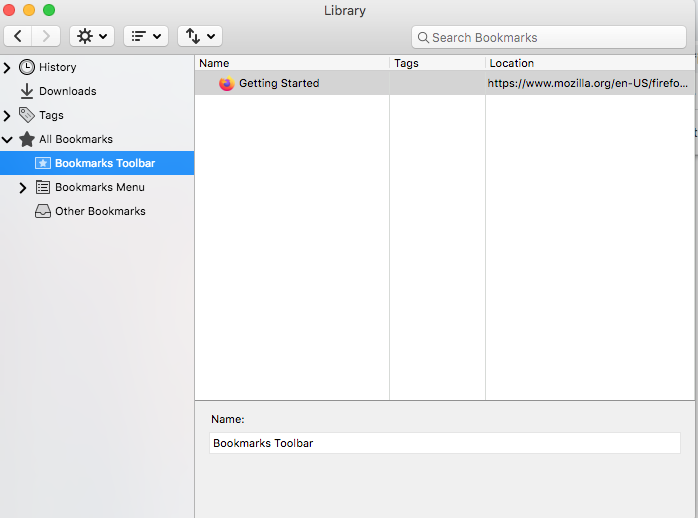Bookmark Backups
I had to reinstall Firefox on my Mac. First I backed up all my bookmarks to the html. file. Then I reinstalled...My Firefox is the extended release version...78.15.0esr (64-bit). I selected Import Bookmarks from HTML, it appeared as a file that could be opened, but nothing happened. Perhaps that's the way it works. But the bookmarks were not visible in the address bar. They are there under Show all Bookmarks, but not in the address bar. And not visible in the order I wanted them to appear in the address bar.
Solution?