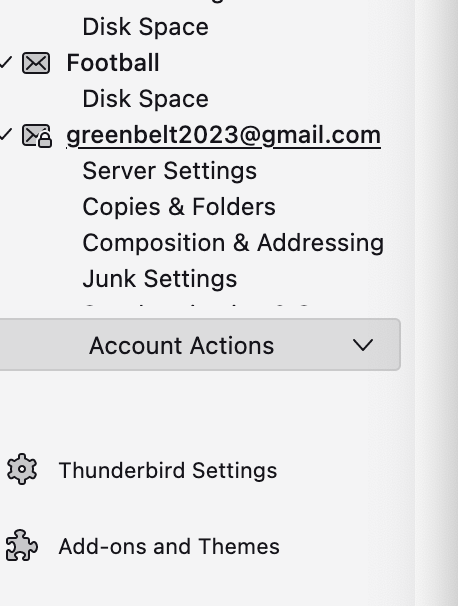Synchronization & Storage not visible
I need to sync my i-Phone's gmail with my desktop (iMac) Thunderbird. Following help instructions, it seems I need to do something with Synchronization & Storage but I do not see that option on the email account in question. The advice to have S & S visible was to make sure the setting is IMAP not POP which I confirmed it IS IMAP.
I'm stumped. Please help!
Thanks!
Все ответы (9)
- click 'account settings' - locate account in left side of screen - synchronization&storage appears underneath the account name, approximately five lines below.
Thanks but there is a problem. I have 3 email accounts. The one that I want to synchronize with my phone (greenbelt2023@gmail.com does NOT show Synchronization & Storage -- see the image that shows one email account that displays S&S and the greenbelt2023 that does not.
That would be a POP account and synchronization doesn't apply.
Please post screenshot of incoming server settings pane and the account pane. That should help clarify this. Thank you,
ALso, the screenshot you posted was cut just ahead of where the synchronization entry would appear. Please post that original screenshot, but to include the full account entry, down to and including the return receipts line. thank you
Here are the images you requested.
The account setup is definitely IMAP (Server Type), but for some reason the settings display is truncated. Select Junk Settings in the left pane, then the down arrow to display the Sync. & Storage settings. Also, the display might be correct in safe/troubleshoot mode (hold Option when launching TB).
You shouldn't need to adjust any Sync. & Storage settings to make the phone and desktop sync. the mail, assuming the setup is IMAP on the phone, but you can use Sync. & Storage to allow certain folders to download either full messages or just headers.
On my phone I got to a place where I could change the Host Name. When I looked in Account Settings>Server Settings, I did not see "Host Name" but I did see Server Name. I entered that on my iPhone and now I get a spinning wheel that says "Verifying"
Is Host Name and Server Name the same thing?
I don't know details of your phone app, but in practically all cases, an account that is added with default settings will have IMAP settings, especially for gmail. The 'verifying' process might arise if the phone app doesn't support gmail's authentication requirements. But in my experience, the authentication process for mobile mail apps is less strict than for desktop apps.