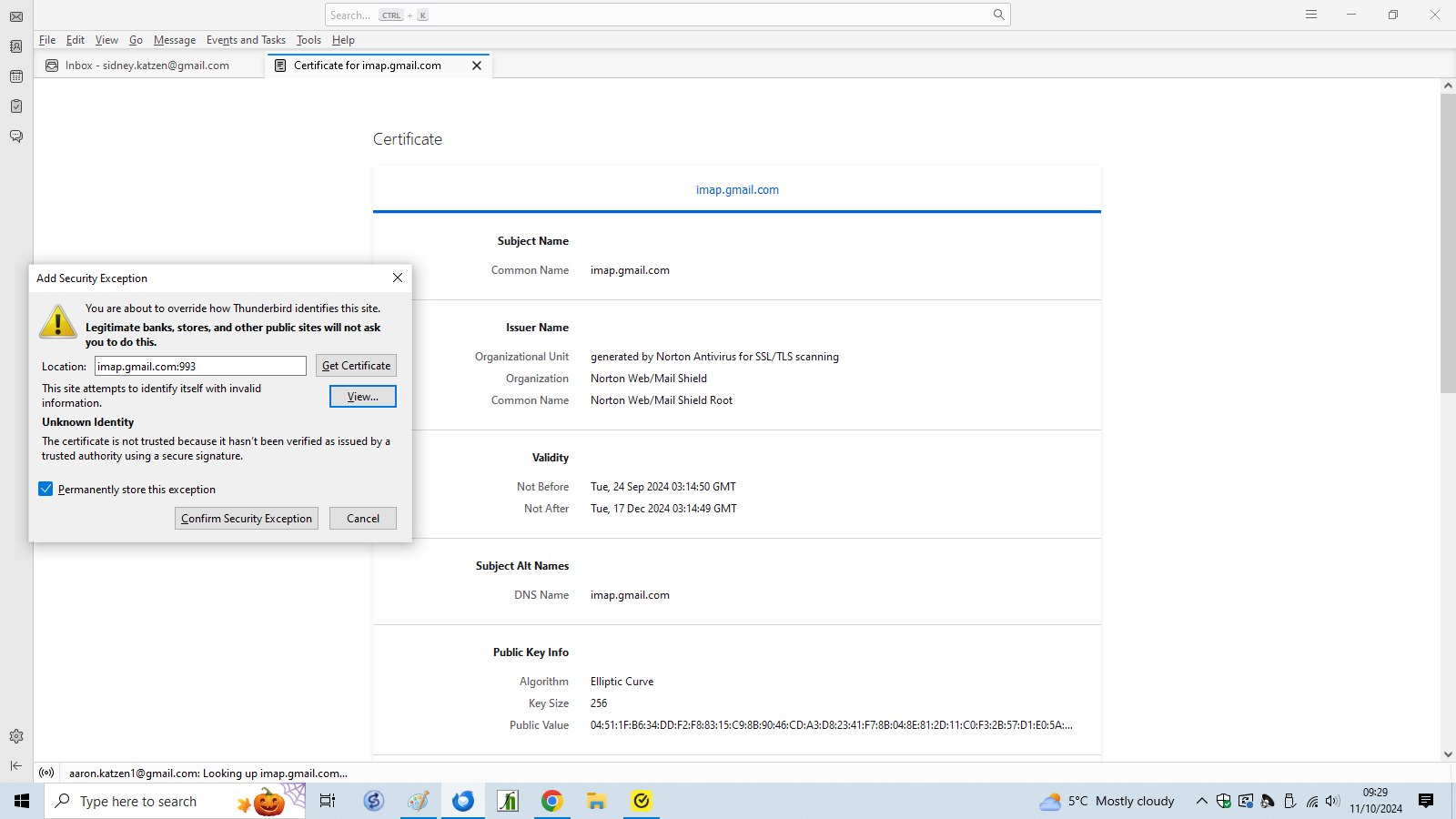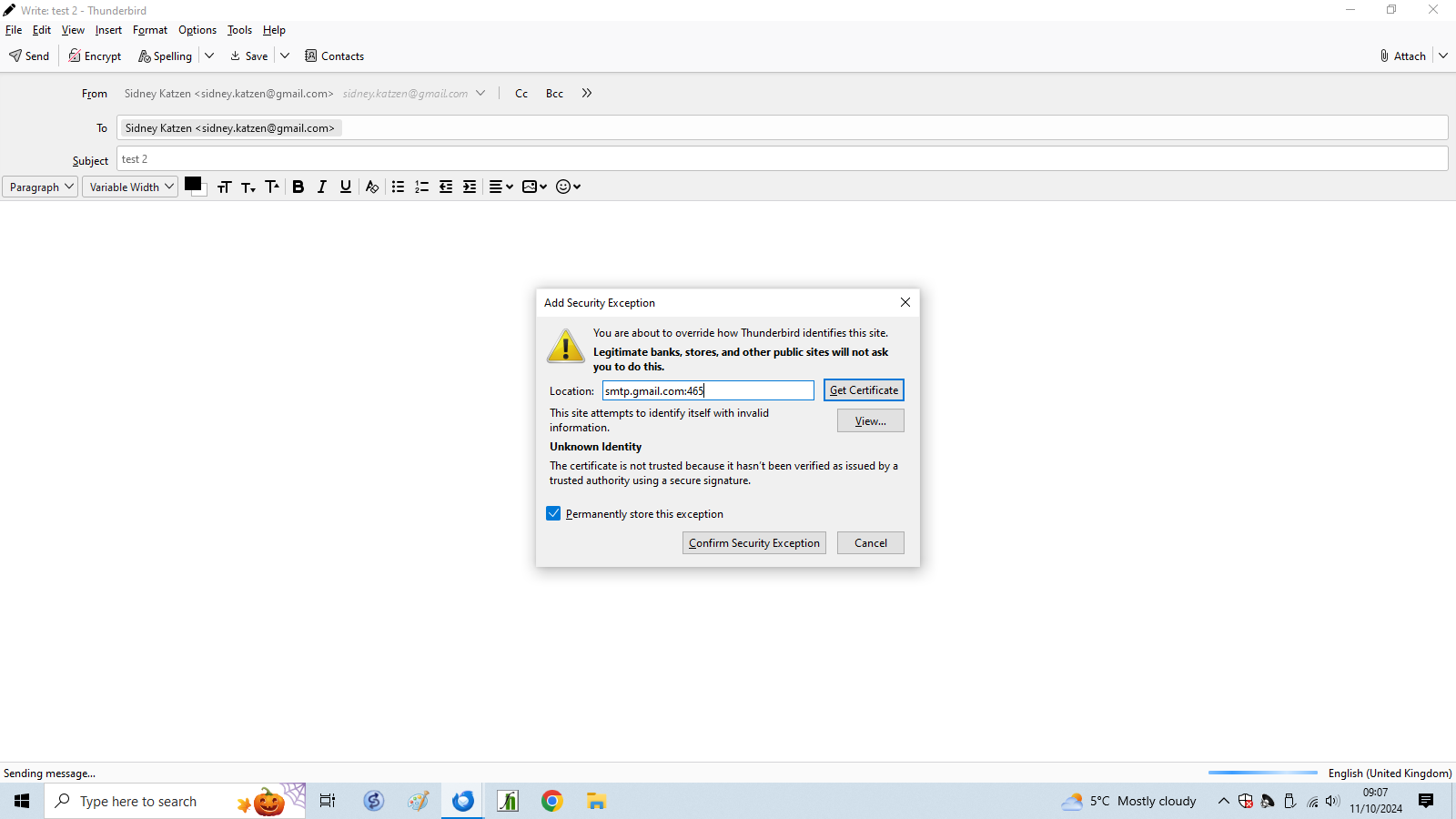Thunderbird suddenly will not download new messages
As of 10 October 2024 my Thunderbird account coupled with gmail exhibits the following symptoms: 1: Will no longer download new messages beyond 9 October. I get the message: Connected to imap.gmail.com 2: When sending messages I get the message: [Location] smtp.gmail.com:465 [Get Certificate] When I view the information, I get information as per the attached screen.
Could it be anything to do with the Win10 update of 9 October? Or/and Norton 360?
Thank you for your help.
Sid Katzen
Выбранное решение
You will have top ask Norton how to enable their self signed encryption certificates in Thunderbird. There used to be instructions on their web site, but that appear to have been removed.
Fundamentally encryption certificates are issues in a chain of trust and that chain of trust does not honor self signed certificates. A manual over ride is required.
My personal choice is to simply stop the product scanning email and everything will just work i.e. the problem is Norton, not Thunderbird.
Прочитайте этот ответ в контексте 👍 1Все ответы (2)
Выбранное решение
You will have top ask Norton how to enable their self signed encryption certificates in Thunderbird. There used to be instructions on their web site, but that appear to have been removed.
Fundamentally encryption certificates are issues in a chain of trust and that chain of trust does not honor self signed certificates. A manual over ride is required.
My personal choice is to simply stop the product scanning email and everything will just work i.e. the problem is Norton, not Thunderbird.
Thank you. It took over an hour for Norton to work remotely on my desktop to solve the problem (which eventually involved reinstalling Norton; with great difficulty). They were very vague as to the source of the problem! In any case, thanks for the reply. Sid Katzen