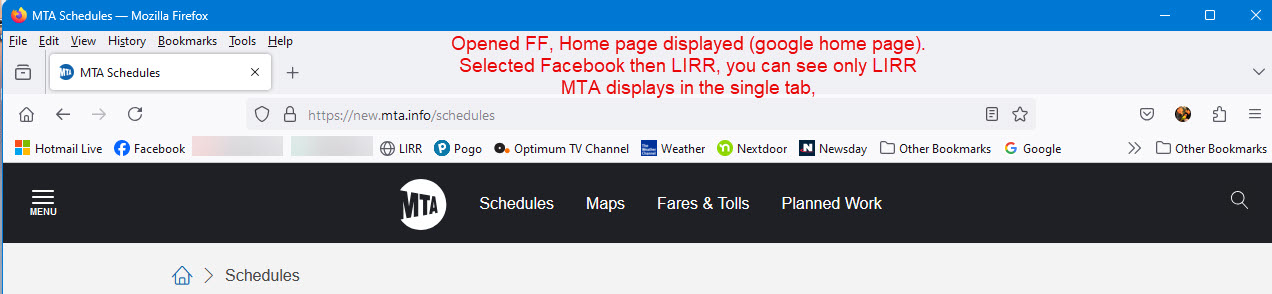Tabs not opening separately
Clicking on a toolbar shortcut, each selection overwrite the existing open tab instead of opening a separate tab. For Example, I opened Facebook and then LIRR, the image below only shows the LIRR tab. The same thing happens in Chrome.
(I was in Customize Toolbar earlier but didn't touch the shortcut tabs and they all still display. If I open a shortcut from my desktop, they open in separate tabs just not from custom toolbar). Images below displays my current settings in what I thought may help.
Windows Version
OS Name Microsoft Windows 11 Home Version 10.0.22631 Build 22631
Firefox Version: 130.0.1 (64 bit)
I unchecked FF tab settings, Rechecked FF Tab Settings, went to Task Manager and ended FF task, Restarted multiple times, checked for FF updates, ran Malwarebytes Antivirus and Windows Defender, nothing seemed to fix.
Help please, not a super technical person. :P
Изменено