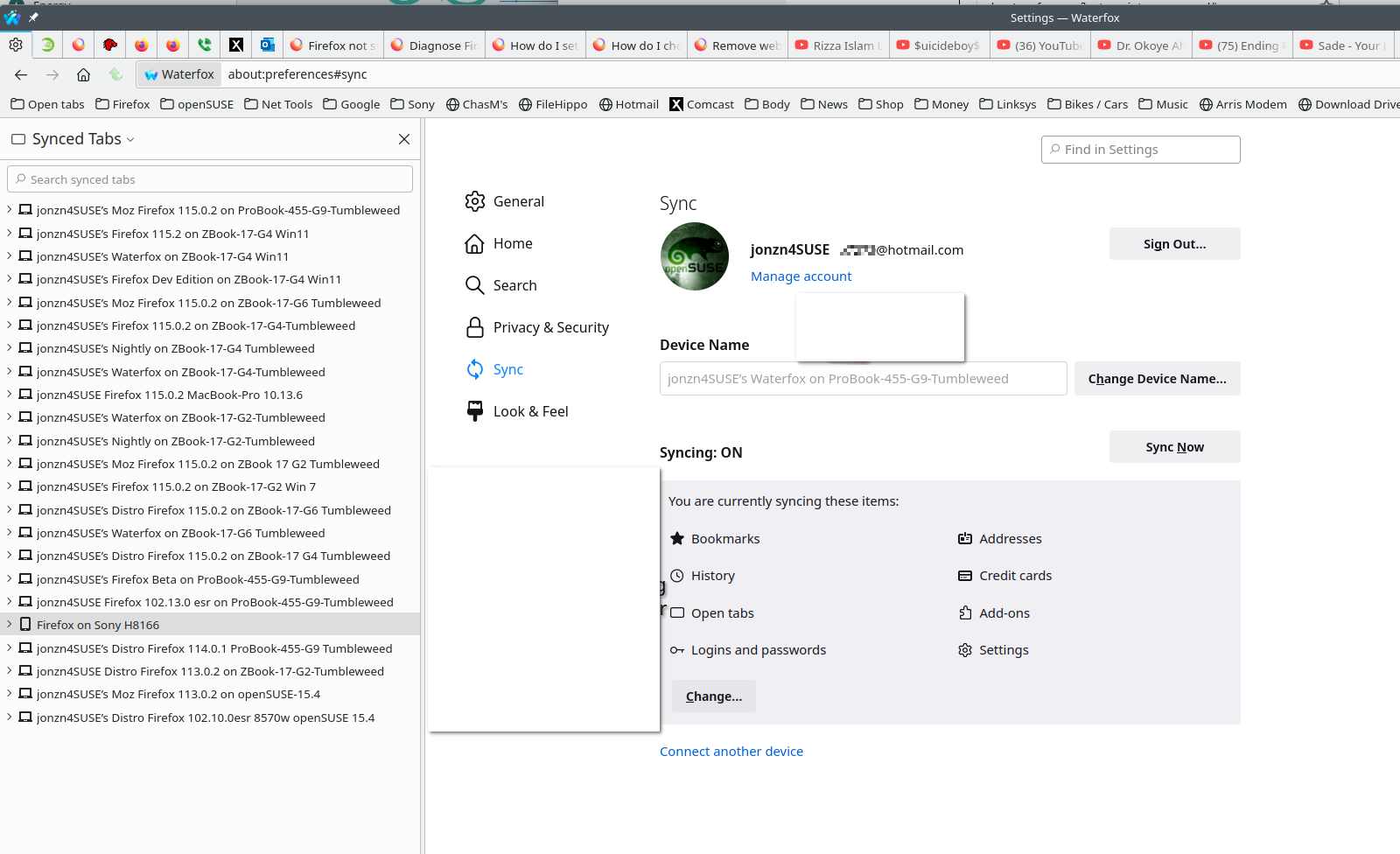Help! Firefox won't transfer bookmarks to new PC: tried HTML, json, and sync!
From: Dell XPS 13 (5 years old) on Windows 11. Up to date with The most recent version of Firefox which I believe is 120. Always stay up to date.
To: Dell XPS 13 (brand new as of this week), Windows 11 with all updates and Firefox most recent 120 again always up to date.
I have tried reading several articles on here and using different methods from multiple answers and threads and have failed to find a method which exports All of my bookmarks from my old computer to my new computer.
NOTE:
Would highly prefer a method that replaces all bookmarks and data on my new computer exactly with everything from my old computer!
I don't care about my bookmarks on my new computer because I don't really have any but I do care very much about my old ones. At one point when I was syncing them, The bookmarks on my new computer which didn't include The vast majority of them disappeared from both computers for a short time until I restored to a specific different date a few times and luckily have my bookmarks on my old laptop still.
I have tried exporting them as a JSON and as an HTML to put them on my new computer. I've read the HTML method puts them all in one place as opposed to replacing all of them. Obviously I would prefer the JSON method. However I have tried both with no success. I've also tried moving them into the documents folder both times as recommended. I've tried to restore to date on the new computer.
Transferring bookmarks individually would be way too time-consuming as I have a ton of different folders.
Someone please help me find a solution to do something which should be basic which is transfer all my bookmarks for my old computer to my new computer. I'm also logged into my Firefox same account on both computers and have tried syncing with no success as well. No matter how many times I do it. I repeated all of these processes many times with small variations.
Please someone help me get my bookmarks! Thank you for your time and help!
Best regards,
Nate
Все ответы (4)
You can copy certain files with Firefox closed from one profile folder to another profile folder to transfer your personal data.
Note that best is to avoid restoring a full profile folder and only restore important files that are safe to restore/transfer.
- bookmarks and history: places.sqlite
- favicons: favicons.sqlite
- bookmark backups: compressed .jsonlz4 JSON backups in the bookmarkbackups folder
- cookies.sqlite for the Cookies
- formhistory.sqlite for saved autocomplete Form Data
- logins.json (encrypted logins) and key4.db (encryption key/primary password) for logins saved in the Password Manager
- cert9.db for certificates stored in the Certificate Manager
- persdict.dat for words added to the spell checker dictionary
- permissions.sqlite for Permissions and possibly content-prefs.sqlite for other website specific data (Site Preferences)
- sessionstore.jsonlz4 for open tabs and pinned tabs (see also the sessionstore-backups folder)
The problem persists. For weeks. I've tried all that I can. There has got to be a way. Heck, there has got to be an easier way to simply sync bookmarks from your old laptop to your new one. BOTH still work. I cant just sync? or use HTML? or JSON? I want ALL of my bookmarks, preferably all of my data, but ALL of my bookmarks would be great!
That's all I want. This shouldn't be this difficult. It should be easy. Please help. Still unresolved. Nothing transferred.
Thank you!
Sync is the simple way. Are you logged into the same account on both devices? If so, then as long as you have the options in sync checked on both computers, the old computer items should appear on new computer. see screenshots If nothing came to the new device, can you see the old device under your account on the new device? If so, under the Synced Tabs view, you can just open or send the tabs. see screenshots
https://support.mozilla.org/en-US/kb/how-do-i-set-sync-my-computer https://support.mozilla.org/en-US/kb/how-do-i-choose-what-information-sync-firefox
What OS? What version of Firefox?