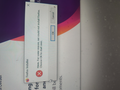Firefox 120
Version 120 (PC) continuously crashes and asks me to refresh and nothing happens (including after rebooting) so I had no choice to uninstall. I normally trust your updates but I'm really regretting this one. Can you help me not switch over to chrome? Maybe you're already aware of this bug and will have it fixed soon.
Выбранное решение
Firefox 118 was successfully installed. Guess I'll just have to avoid the latest updates. 120 literally does not compute with my machine I suppose. Thanks for everyone's help!
Прочитайте этот ответ в контексте 👍 0Все ответы (11)
Attempting to reinstall...
We're sorry to hear that your Firefox seems to be crashing when you open it. Please perform the following steps to give us a crash report ID that helps us find out more about the cause of the crash.
- On the keyboard, press [Windows] The image "Windows key" does not exist. + [R]. This should bring up a Run window that contains a text field.
- In that text field, type %APPDATA% and press Enter. An explorer window should open.
- From that explorer window, double-click on the Mozilla folder, then double-click on Firefox and then on Crash reports. Double-click on submitted.
- Now, you should see a list of files that contain reports. Go to View > Arrange Icons by > Modified to get the most recent files at the top of the window.
- Open the most recent 5 files with a text editor and copy the IDs.
- Paste each ID with bp- into the reply window on the forums.
Thanks in advance!
You can find more information and troubleshooting steps in the Troubleshoot Firefox crashes (closing or quitting unexpectedly) article.
Try reinstalling the Visual C++ Redistributable.
Paul said
We're sorry to hear that your Firefox seems to be crashing when you open it. Please perform the following steps to give us a crash report ID that helps us find out more about the cause of the crash.Thanks in advance! You can find more information and troubleshooting steps in the Troubleshoot Firefox crashes (closing or quitting unexpectedly) article.
- On the keyboard, press [Windows] The image "Windows key" does not exist. + [R]. This should bring up a Run window that contains a text field.
- In that text field, type %APPDATA% and press Enter. An explorer window should open.
- From that explorer window, double-click on the Mozilla folder, then double-click on Firefox and then on Crash reports. Double-click on submitted.
- Now, you should see a list of files that contain reports. Go to View > Arrange Icons by > Modified to get the most recent files at the top of the window.
- Open the most recent 5 files with a text editor and copy the IDs.
- Paste each ID with bp- into the reply window on the forums.
bp-1700798585 bp-1699486086 bp-1698388336 bp-1697033506 bp-1696249874
I appreciate your help and I hope I understood your post correctly.
Paul said
We're sorry to hear that your Firefox seems to be crashing when you open it. Please perform the following steps to give us a crash report ID that helps us find out more about the cause of the crash.Thanks in advance! You can find more information and troubleshooting steps in the Troubleshoot Firefox crashes (closing or quitting unexpectedly) article.
- On the keyboard, press [Windows] The image "Windows key" does not exist. + [R]. This should bring up a Run window that contains a text field.
- In that text field, type %APPDATA% and press Enter. An explorer window should open.
- From that explorer window, double-click on the Mozilla folder, then double-click on Firefox and then on Crash reports. Double-click on submitted.
- Now, you should see a list of files that contain reports. Go to View > Arrange Icons by > Modified to get the most recent files at the top of the window.
- Open the most recent 5 files with a text editor and copy the IDs.
- Paste each ID with bp- into the reply window on the forums.
Was that the information you needed or did I misunderstand your post? Thanks for your help.
carl.smmns said
bp-1700798585 bp-1699486086 bp-1698388336 bp-1697033506 bp-1696249874
The crash report # is much longer as you can see in image example at https://support.mozilla.org/en-US/kb/troubleshoot-firefox-crashes-closing-or-quitting#w_get-help-fixing-this-crash and https://support.mozilla.org/en-US/kb/mozillacrashreporter#w_viewing-crash-reports
Paul said
We're sorry to hear that your Firefox seems to be crashing when you open it. Please perform the following steps to give us a crash report ID that helps us find out more about the cause of the crash.Thanks in advance! You can find more information and troubleshooting steps in the Troubleshoot Firefox crashes (closing or quitting unexpectedly) article.
- On the keyboard, press [Windows] The image "Windows key" does not exist. + [R]. This should bring up a Run window that contains a text field.
- In that text field, type %APPDATA% and press Enter. An explorer window should open.
- From that explorer window, double-click on the Mozilla folder, then double-click on Firefox and then on Crash reports. Double-click on submitted.
- Now, you should see a list of files that contain reports. Go to View > Arrange Icons by > Modified to get the most recent files at the top of the window.
- Open the most recent 5 files with a text editor and copy the IDs.
- Paste each ID with bp- into the reply window on the forums.
Was that the information you needed or did I misunderstand your post? Thanks for your help.
James said
carl.smmns said
bp-1700798585 bp-1699486086 bp-1698388336 bp-1697033506 bp-1696249874
The crash report # is much longer as you can see in image example at https://support.mozilla.org/en-US/kb/troubleshoot-firefox-crashes-closing-or-quitting#w_get-help-fixing-this-crash and https://support.mozilla.org/en-US/kb/mozillacrashreporter#w_viewing-crash-reports
Here's what I see when I open the crash reports folder. When I open up the individual files in notepad, I get those 10 digit numbers.
I had uninstalled Firefox thinking I could do a clean reinstall but now I just get this error:
Rebooting my machine hasn't cleared it either.
InstallTime files are files that Firefox creates when it updates to the next release and aren't crash reports.
If you have submitted crash reports, please post the IDs of one or more recent crash reports that start with "bp-".
- bp-xxxxxxxx-xxxx-xxxx-xxxx-xxxxxxxxxxxx
If a line on the about:crashes page doesn't start with "bp-", click this line to submit the crash report. If the report is submitted successfully, the link will be updated and gets a "bp-" prefix.
- please do not add the "bp-" prefix yourself
cor-el said
InstallTime files are files that Firefox creates when it updates to the next release and aren't crash reports. If you have submitted crash reports, please post the IDs of one or more recent crash reports that start with "bp-".If a line on the about:crashes page doesn't start with "bp-", click this line to submit the crash report. If the report is submitted successfully, the link will be updated and gets a "bp-" prefix.
- bp-xxxxxxxx-xxxx-xxxx-xxxx-xxxxxxxxxxxx
- please do not add the "bp-" prefix yourself
It appears that my crash reports folder does not have a "submitted" directory and only a "submit.log" which happens to be empty. I never had a dialog option to submit the crash and it only asked me if I wanted to revert to the original settings, which I said yes but nothing came of it. I tried that several times before I tried the uninstall/reinstall.
So.. I would presume no crash report was submitted for this instance.
cor-el said
InstallTime files are files that Firefox creates when it updates to the next release and aren't crash reports. If you have submitted crash reports, please post the IDs of one or more recent crash reports that start with "bp-".If a line on the about:crashes page doesn't start with "bp-", click this line to submit the crash report. If the report is submitted successfully, the link will be updated and gets a "bp-" prefix.
- bp-xxxxxxxx-xxxx-xxxx-xxxx-xxxxxxxxxxxx
- please do not add the "bp-" prefix yourself
Is there an older version of Firefox that I can try installing?
Edit: nevermind I found the older versions.
Изменено
Выбранное решение
Firefox 118 was successfully installed. Guess I'll just have to avoid the latest updates. 120 literally does not compute with my machine I suppose. Thanks for everyone's help!