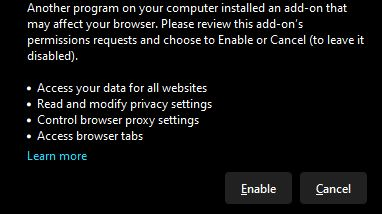Another program on your computer installed add-on
Firefox is displaying such warning message:
Another program on your computer installed an add-on that may affect your browser. Why it shows such error message?
(Also yellow triangle with exclamation mark appears on menu icon that an add-on was installed. Installation was directrly from firefox add-ons page).
Все ответы (1)
Hi Rob, this message should not appear for an add-on you install directly from the Mozilla Add-ons site by clicking the blue Add to Firefox button. Maybe the problem is with a different add-on with a similar icon. If you open the Add-ons page (Ctrl+Shift+A) to review your extensions, clicking the extension title will take you to a Details section with the extension ID. We can use this ID to search for information on that extension.
If you can't find it on that page, try the Troubleshooting Information page (available from the Help menu). Scroll down to the "Add-ons" heading. Then you can select and copy the table that follows (not the entire page, please, that's too much information) using either Ctrl+c or right-click > Copy and then paste it into a reply. It will be messy, but we're used it.