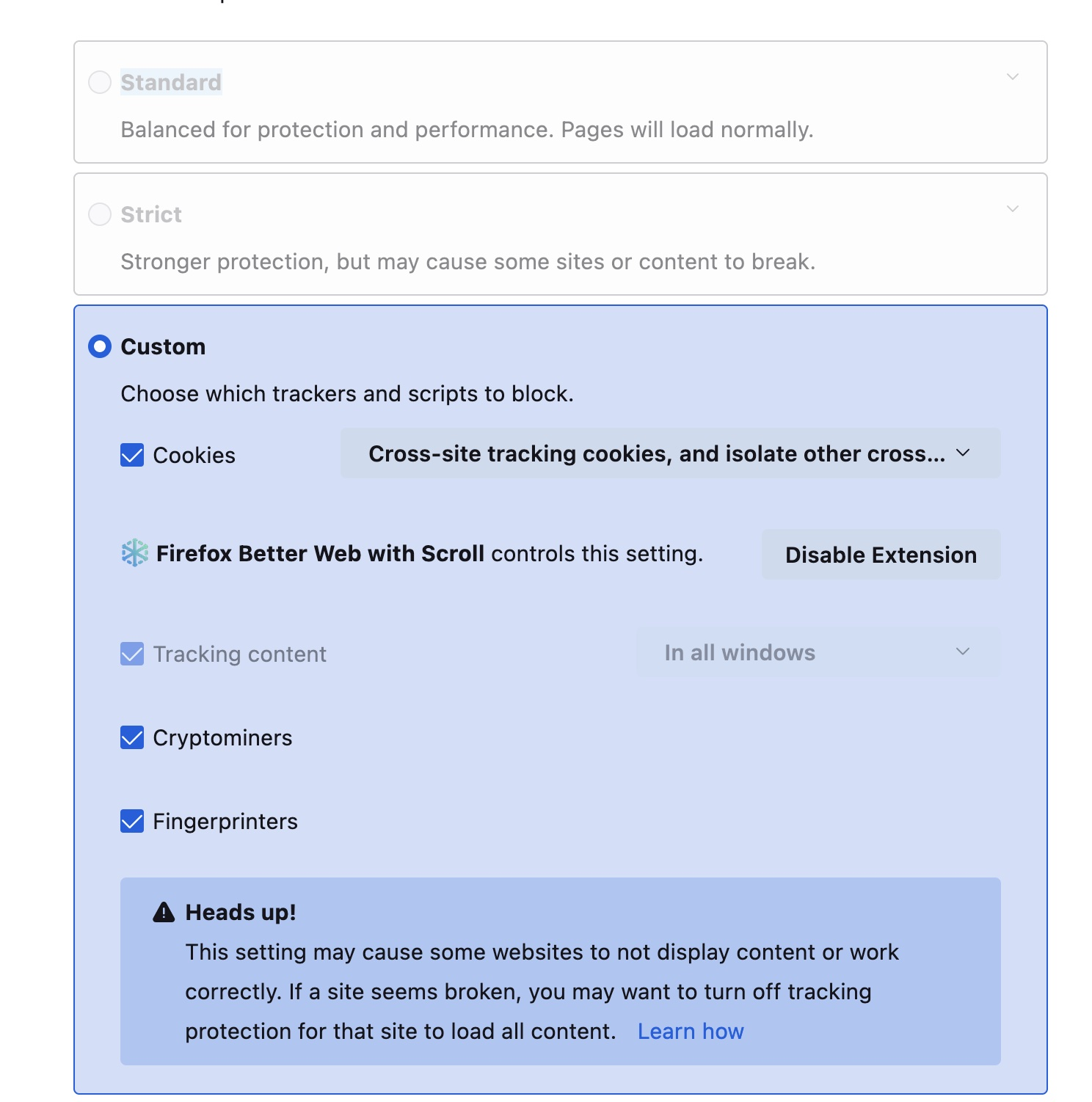trouble switching from custom to standard security settings
Hi there,
See attached screenshot. I just updated to latest version of Firefox. When I try to change security settings from "Custom" to "Standard" the option is grayed out. I didn't find an answer in an online search, so I'm hoping you can help please. Thanks!
Brian
Все ответы (2)
It is possible that you have a policy or an autoconfig document. Check about:policies for the former.
https://support.mozilla.org/en-US/kb/customizing-firefox-using-policiesjson https://support.mozilla.org/en-US/kb/customizing-firefox-using-autoconfig
Sounds like you have a content blocking extension that handles this case and overrides Firefox ETP.
If you use extensions ("3-bar" menu button or Tools -> Add-ons -> Extensions) that can block content (Adblock Plus, NoScript, DuckDuckGo PE, Disconnect, Ghostery, Privacy Badger, uBlock Origin) always make sure such extensions do not block content.
- make sure your extensions and filters are updated to the latest version
- https://support.mozilla.org/en-US/kb/troubleshoot-extensions-themes-to-fix-problems
Изменено