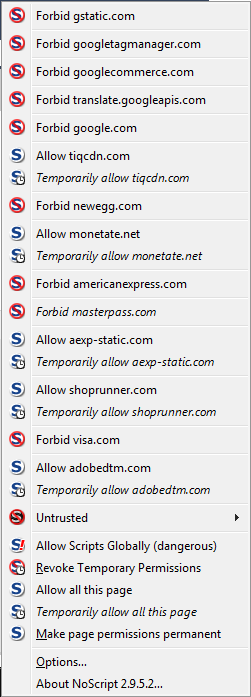NoScript & Online Shopping
So I've recently gotten NoScript to improve my online security. However I've got some concerns for when it soon comes time to do some online shopping via Newegg. When right clicking on their checkout page there's a whole bunch of scripts that're currently being blocked. Some of which I was able to use common sense & enable but others I'm not sure. I'd like to know if there's a way I can configure NoScript in advance to enable everything necessary for online purchasing though Newegg. The one major thing I want to avoid is having to at the last minute enable a script for my purchase verification to go through, resulting in a page refresh & potentially double charging me. Attached below is a screenshot of various website scripts that're still being blocked when at the Newegg checkout. Which should I allow or disable to make my shopping experience seamless?
Выбранное решение
Why don't you ask about that in the NoScript support forum. http://forums.informaction.com/viewforum.php?f=3
Once you get it set up for Newegg, NoScript will remember your settings. So getting it setup is a one time thing.
I just "Globally Allow" for Newegg the first time I visit that website with a new Firefox Profile. Just too lazy to copy the NoScript settings to a new Profile.
Прочитайте этот ответ в контексте 👍 1Все ответы (2)
Выбранное решение
Why don't you ask about that in the NoScript support forum. http://forums.informaction.com/viewforum.php?f=3
Once you get it set up for Newegg, NoScript will remember your settings. So getting it setup is a one time thing.
I just "Globally Allow" for Newegg the first time I visit that website with a new Firefox Profile. Just too lazy to copy the NoScript settings to a new Profile.
the-edmeister said
Why don't you ask about that in the NoScript support forum. http://forums.informaction.com/viewforum.php?f=3 Once you get it set up for Newegg, NoScript will remember your settings. So getting it setup is a one time thing. I just "Globally Allow" for Newegg the first time I visit that website with a new Firefox Profile. Just too lazy to copy the NoScript settings to a new Profile.
I didn't even know there was one, thanks I'll ask there too.