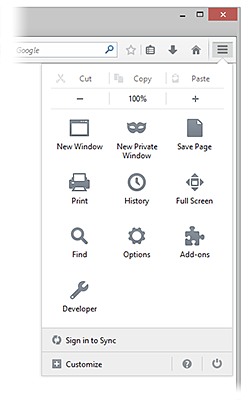Firefox is giving crash report after I close it 37.0.2
Almost daily when I close firefox 37.0.2 either by clicking white X in red block upper right or by going to file exit I get a crash report? I have been answering the reports and sending them in. Still see no fixes ? This was not a problem until 37.0.1 and it continues with 37.0.2. Brand new computer using win 8.1 and it also happens with my laptop using Win Vista.
Выбранное решение
 is one of the three at the bottom of the "3-bar" Firefox menu button drop-down list.
is one of the three at the bottom of the "3-bar" Firefox menu button drop-down list. is positioned at the right end of the Navigation Toolbar.
is positioned at the right end of the Navigation Toolbar.
Все ответы (20)
Thank you for submitting crash reports. Those go into a database the developers use to prioritize fixes and spot trends. But in order to give forum volunteers access to your reports, we need the crash report ID numbers. Please check the last section of the support article "Firefox Crashes" for steps to get those crash IDs, and then post some of the recent ones here.
marv6 said
Almost daily when I close firefox 37.0.2 either by clicking white X in red block upper right or by going to file exit I get a crash report? I have been answering the reports and sending them in. Still see no fixes ? This was not a problem until 37.0.1 and it continues with 37.0.2. Brand new computer using win 8.1 and it also happens with my laptop using Win Vista.
Went to about:crashes, 11 reports submitted since 3-15-15 reason shows as exception breakpoint. No sure as to how I can submit this info to you. Does not firefox get these reports when I submit them. Can I paste them?
Here are the reports:
Submitted Crash Reports Report ID Date Submitted bp-33132e0b-e4ed-46ae-9af3-9533a2150429 4/29/2015 12:27 PM bp-6ef2bca0-5ff5-4f5d-af4c-568722150428 4/28/2015 5:41 PM bp-b31dae30-29c2-43a5-99ce-1e0302150428 4/27/2015 8:25 PM bp-2754fa27-be63-4d27-bd25-aa0f82150425 4/24/2015 10:15 PM bp-663b3c86-9e0a-4e15-8ee5-480882150422 4/21/2015 8:25 PM bp-319a91fd-9eeb-4c54-81b7-96db92150419 4/18/2015 10:34 PM bp-963d240f-c49a-48b5-98a3-2da712150413 4/12/2015 10:18 PM bp-410e9071-a263-489e-b8d3-1dbb32150410 4/10/2015 4:30 PM bp-3b487f33-3967-442b-ae12-9e0982150410 4/10/2015 4:24 PM bp-1559f047-c557-47c2-a9c2-f2b392150315 3/15/2015 5:18 PM ff59b310-befe-4943-9a0f-a7ed8d013aaa 3/15/2015 5:16 PM bp-8f61fc58-c147-4f80-b586-56f302141117 11/17/2014 12:56 PM 29d6cc8f-c111-48f9-acd9-8688e2ae15b0 11/8/2014 6:30 PM c5c1a3dd-07c1-43c7-96e0-2b44d9e5a08c 10/30/2014 11:00 PM
Edit: You beat me to it!
If the report IDs start with bp you can copy/paste them into a reply and the forum will create links to your report data. If they do not start with bp, try Ctrl+clicking some recent ones to open those reports in a new tab, and then you can copy/paste the addresses of those pages into a reply.
Изменено
jscher, thanks for your help!!!
Hope this helps, thanks.
Okay, those have the following crash signatures:
(1) @ shutdownhang | WaitForSingleObjectEx | WaitForSingleObject | PR_Wait | mozilla::ReentrantMonitor::Wait(unsigned int) | mozilla::layers::ImageBridgeChild::ShutDown() => links to a bug that will be fixed in Firefox 39 (not due out for 8 weeks or so)
(2) @ shutdownhang | WaitForSingleObjectEx | WaitForSingleObject | PR_Wait | nsThread::ProcessNextEvent(bool, bool*) | NS_ProcessNextEvent(nsIThread*, bool) | `anonymous namespace' '::ParentImpl::ShutdownBackgroundThread()
(3) @ base::Thread::ThreadMain()
(4) @ shutdownhang | WaitForSingleObjectEx | WaitForSingleObject | PR_Wait | nsThread::ProcessNextEvent(bool, bool*) | NS_ProcessNextEvent(nsIThread*, bool) | nsThread::Shutdown() => links to a but that will be fixed in Firefox 38 (currently in beta testing)
(5) Same as (4)
(I only looked at the 5 newest ones.)
For the four shutdown hangs, do you close Firefox at the intervals displayed in the report, anywhere from 93 seconds to 30 minutes after starting it? If you are not intentionally closing Firefox, then the signature may be incorrectly attributing the crash to shutting down the browser.
The crash that doesn't mention shutdown seems to be linked to Norton security software, but the details remain fuzzy. Since you are not seeing that one on a regular basis, I'm going to ignore it for now.
In the other thread, it seemed that one workaround was to use the Exit command on the menu. Either:
- "3-bar" menu button > "power" button
- (menu bar) File > Exit
Does that make any difference for you?
Thanks for the info, apparently it does have something to do with bugs that need to be fixed. The workaround for menu bar: file > exit does not stop the crash report from happening. Where is the 3-bar menu button > power button? It that the red square with the white X? 93 secs to 30 minutes - I am intentionally closing firefox. As I have said before the frequencies of the crash reports did not start until 37.0.1. I would think that norton is not the problem since I have been using Norton 360 for several years and I have been using firefox since it was still netscape.
The "power" button looks like an incomplete circle with a vertical bar at the top. It has the same effect as File > Exit.
Today's Norton products are far more complex than in the old days... Anyway, since only one of your recent reports seems to be related to Norton, I suggest we ignore that issue for now.
Are you using "Clear history when Firefox closes" to clear personal data when you close Firefox?
Create a new profile as a test to check if your current profile is causing the problem.
See "Creating a profile":
- https://support.mozilla.org/kb/profile-manager-create-and-remove-firefox-profiles
- http://kb.mozillazine.org/Standard_diagnostic_-_Firefox#Profile_issues
If the new profile works then you can transfer files from a previously used profile to the new profile, but be cautious not to copy corrupted files to avoid carrying over problems.
Изменено
Yes, I have clear history checked for every time I close firefox. I will check out your link to creating a new profile and see if I can figure out how to do this.
Thanks.
Try to disable "Clear history when Firefox closes" or at least leave out the cookies if you currently include this and instead let cookies expire.
Let all cookies expire when Firefox is closed to make them session cookies.
- Firefox/Tools > Options > Privacy > "Use custom settings for history" > Cookies: Keep until: "I close Firefox"
Create a cookie 'allow' exception for cookies that you would like to keep.
- Firefox/Tools > Options > Privacy > "Use custom settings for history" > Cookies: Exceptions
Clearing "Site Preferences" clears all exceptions for cookies, images, pop-up windows, software installation, passwords, and other website specific data.
jscher2000, I cannot find the "power button"?
Выбранное решение
 is one of the three at the bottom of the "3-bar" Firefox menu button drop-down list.
is one of the three at the bottom of the "3-bar" Firefox menu button drop-down list. is positioned at the right end of the Navigation Toolbar.
is positioned at the right end of the Navigation Toolbar.
Today, I got the crash report after I exited firefox using the power button. so, still have the problem. Creating a new profile to see if it will fix the problem seems like a lot of work to see if it will or will not fix the problem which is a firefox problem.
I am going to try resetting firefox to the default setting and hope I don't lose anything!!!
marv6 said
Almost daily when I close firefox 37.0.2 either by clicking white X in red block upper right or by going to file exit I get a crash report? I have been answering the reports and sending them in. Still see no fixes ? This was not a problem until 37.0.1 and it continues with 37.0.2. Brand new computer using win 8.1 and it also happens with my laptop using Win Vista.
Today got crash report after using the power button!!!
Hi Marv, creating a new profile takes about 3 minutes. I can spell it out a little more:
Create a new Firefox profile
A new profile will have your system-installed plugins (e.g., Flash) and extensions (e.g., security suite toolbars), but no themes, other extensions, or other customizations. It also should have completely fresh settings databases and a fresh cache folder.
This profile will be distinct from and not affect your regular profile.
Exit Firefox and start up in the Profile Manager using the Windows "Run" dialog (this may be on the start screen with all the small icons, or you can use the charms bar search feature). Type or paste the following into the dialog and run it:
firefox.exe -P
The Profile Manager should open. Please do not delete anything here.
Any time you want to switch profiles, exit Firefox and return to this dialog.
Click the Create Profile button and assign a name like April30, skip the option to change the folder, and then create your new profile. Then select it and start Firefox in the new profile you created.
Visit a site or two and then exit to see whether Firefox crashes when exiting in the new profile. Any difference?
When returning to the Profile Manager, you might be tempted to use the Delete Profile button. But... it's a bit too easy to accidentally delete your "real" profile, so I recommend resisting the temptation. If you do want to clean up later, I suggest making a backup of all your profiles first in case something were to go wrong.
jscher, since unchecking the clear history when firefox closes have not gotten a crash report. two days now. Weird???