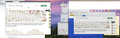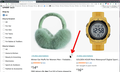There is no horizontal scrolling
Hi, when I want to zoom in to the website page, I cant seem to find the horizontal scroll, thus I cant see the left side of the page that I zoomed in. Please make the horizontal scroll available. Thank you.
Toate răspunsurile (11)
What version of Firefox? Site(s)?
site = https://en.susudiy.com/detail?id=1839503002323390466
firefox nightly = 146.0a1 (2025-11-01) (64-bit)
windows 11
Modificat la
site = https://en.susudiy.com/detail?id=1839503002323390466
firefox nightly = 146.0a1 (2025-11-01) (64-bit)
windows 11
Looks more like site design issue to me. I'm seeing the same issue in Chrome. see screenshot I'm on Linux, what do you see in chrome?
Modificat la
during maximize and minimize. only vertical scrollbar is there, no horizontal scrollbar
Here is Amazon. see screenshot
yea i know that most websites zoomed in perfectly without needing a horizontal scrollbar, just vertical scrollbar. But this website https://en.susudiy.com/detail?id=1839503002323390466 , doesnt zoom like that. You could try opening that website and zoom it. There is no way to go left and right.
Did you see the amazon pic? I already showed you that I also see the issue, but it's not just a Firefox issue because I see the same problem in Chrome with that site? Did you test Chrome?
Modificat la
You can also test edge.
O sorry cause I see for the amazon, google and other websites, when I zoom in, the website just getting bigger, nothing got cut off and the content beautifully going down. While for my website, literally got cut off.
I just tried using edge, yea the same no horizontal scrollbar and the website is cutoff. So, I supposed its the website problem. But just wondering if there is no way to put horizontal scrollbar there, for website like that.
Email the site and ask them. I'm done with this thread. Have a good day.