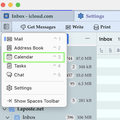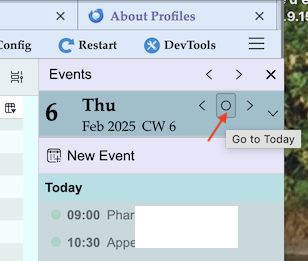Thunderbird calendar
How can I have the calendar back in the right hand "Today" pane/column on the message view page permanently - without having to click to open it separately?
Toate răspunsurile (3)
Once you have activated the Today Pane it should be displayed on each Thunderbird start.
I have activated the "today" pane - but it doesn't display the calendar? If I click on the Circle image (<o>) on the date at the top of the Today pane - it brings up a calendar, but on the left side of the screen, not within the Today pane on the right, and is separate to the email page? I used to be able to activate the Today pane to get the calendar - but now it seems to be independent of that? Is it a change since the last update? If so, how do I male it like it was?
MIke Brown said
I have activated the "today" pane - but it doesn't display the calendar?
Why should it? The Today pane is just a preview to remind events of the actual day and some days or weeks in the future. If you want to open the Calendar in its proper tab do it via the "Open Spaces Menu" button on upper left or just Ctrl + 3 (picture) When you often consult the calendar don't close the Calendar tab.
MIke Brown said
If I click on the Circle image (<o>) on the date at the top of the Today pane - it brings up a calendar, but on the left side of the screen, not within the Today pane on the right, and is separate to the email page?
I have never seen the feature you describe. When I click on the < o > "Go to Today" circle TB resets the date to the actual day but never opens the Calendar tab (picture) BTW I am using macOS </blockquote>
Modificat la