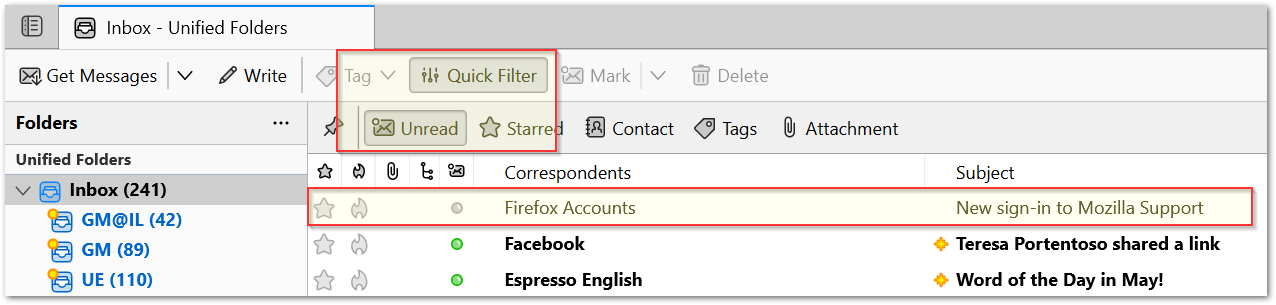Quick Filtering for Unread emails does not update the view in real time
Hi dears,
I always use Thunderbird with the Quick Filter set to "Unread" messages.
When I delete an unread email, it disappears right away from the view, however when I mark an unread email as "Read" it stays there along with all other "Unread" emails: why doesn't it disappear (since I'm filtering for "Unread" emails and it is a "Read" one now)?
Thanks a lot for your time!
Toate răspunsurile (1)
I'm using (and will continue using) Vivaldi Mail and want to see how things work in Thunderbird - this is the first thing that struck me, too. I'm used to collecting all emails coming in from my several email accounts into one unified Unread view, and when I mark an email as read (which I do manually) it disappears from that view and the next one is automatically selected. This allows me to very quickly go through everything that is new, and whatever needs some more work just stays unread until I'm done with it.
Modificat la