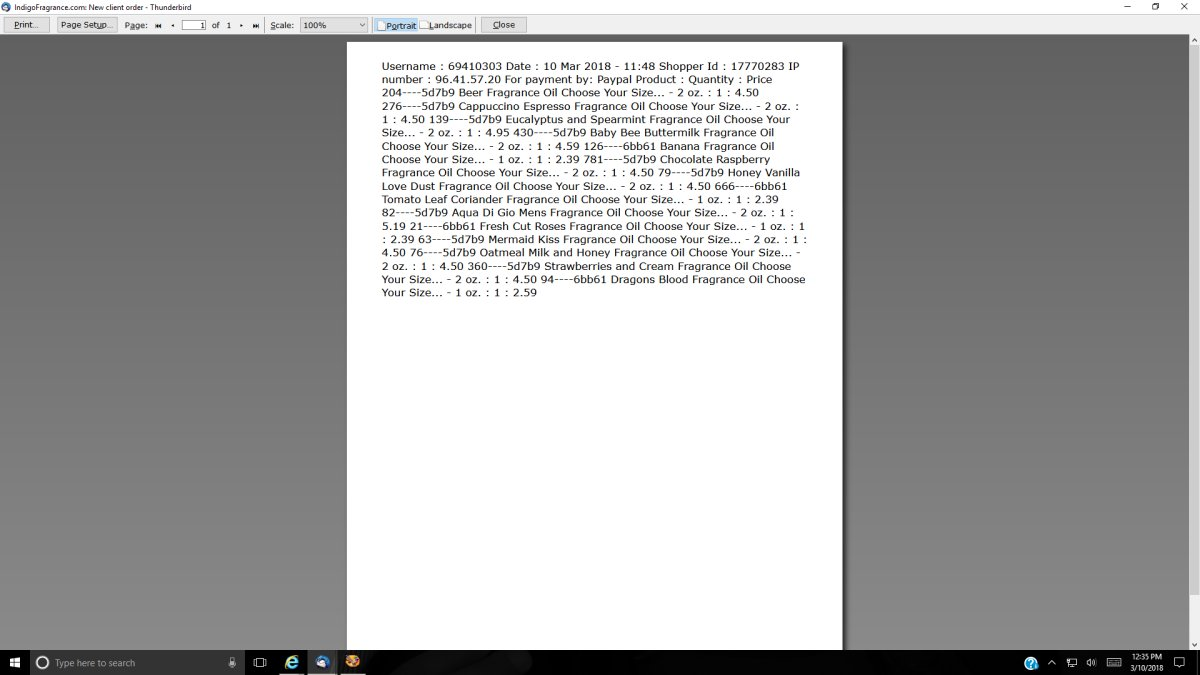Can't print selection only. Selection option is grayed out.
When trying to print only selected text from emails, the print selection option in my printers is grayed out. How can I print selected portions of an email only?
Soluție aleasă
If you select the portion of the message you wish to print, and then select File/Print Preview, does just the selection appear?
Citește răspunsul în context 👍 5Toate răspunsurile (4)
Yes this does work. It would be much nicer if you could simply use the print selection option in the printer interface but it did work.
I am having this same issue. And when I do get an e-mail to print, it is all run together.
I am attaching 2 images. The first one shows how an order comes to me via e-mail. But when I go to print it, it looks like the second image. It's all run together and does not print like the original message shows.
oh no ! I get hundreds of orders everyday. I simply do not have the time to do all that. I am hoping for an easier fix. But thank you for your time.