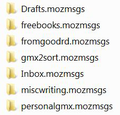Want to view old messages that have mozmsgs folders but aren't visible in Thunderbird.
I’m unable to view some older mail in Thunderbird, but I know they exist because I can read them using a file manager in Windows. The folders are not among my current folders -- the main inbox and the various storage folders I created to keep the inbox less full. I don’t remember exactly what I did a few years ago – just that I didn’t recreate all of the old folders when setting up the current Thunderbird. The extra folders (the ones I can see) are at the same level as the inbox, not subfolders of it. I should also mention that the mail is kept separate from the rest of the profile folders and files.
The MISSINGMAIL files are still in a MISSINGMAIL.mozmsgs folder, but there is no MISSINGMAIL folder with subfolders “cur” and “tmp”. There is a large file called MISSINGMAIL with no extension [shows up only as “file” under type], large enough to contain the mail content, I think. I’d like to know what those no-extension files are before I delete them. There are several sets of files like this.
I want to get rid of unwanted files, but the only way to selectively do that now is to open the old mozmsgs folder in a Windows file manager and manually delete messages. I can’t see the names to do this easily, since they show up with names like e1b17a3c-78ff469bb89c%40atl1s07mta990.xt.local.wdseml. Using the preview pane is too slow for viewing 8000 messages. If I run a search, I see the familiar subject lines, but then I can’t move or delete them. If I could restore them to my viewable folders in Thunderbird, I could quickly sort and delete. I could also safely archive or export the mail I want to keep somewhere else. It doesn’t seem to work to paste the messages into a working folder.
I should mention that I have an outdated version of Thunderbird and don't want to update with a bunch of mysteries in my folders. Except for this and what I mentioned in another post (presumably unrelated), everything generally works fine. I've used Thunderbird for decades and am reluctant to update every time one comes out. OS is still Windows 7.
Thanks for reading this!
Modified
Chosen solution
Copy the MISSINGMAIL mbox file, the one with no file extension, into the Mail/Local Folders location of the profile folder, while TB is closed. Restart TB and see if there is a MISSINGMAIL folder under Local Folders in the Folder Pane, with readable messages.
I realize you said your accounts are POP, but there would be an index .msf file with no like-named mbox file in the profile if an IMAP account was set to not store offline folders, i.e. download the message contents but not store them in an mbox when TB was closed.
Read this answer in context 👍 1All Replies (18)
lets backup a lot. Why? because you have not found any mail, just traces.
First a little primer on where Thunderbird stores mail. See https://thunderbirdtweaks.blogspot.com/p/blog-page.html it is old now, but I don't have the inclination to update it. One day.
The folders mozmsg and the files wdseml are just throw away files created when mail is placed in a Thunderbird folder so that the windows search can search mail. I am not all that up on it because I turn the silly space wasting option off and search my mail in Thunderbird.
However wdseml file. (an abbreviation of Windows email) are limited to text and only the first 40kn of the message at that. You can change the names and drag and drop the message into Thunderbird, but your results will vary a lot, depending if the message is complete or truncated.
So the real issue is are the message in the corresponding mbox file that will be stored in the parent folder to the mozmsgs folders.
The following steps must be undertaken with Thunderbird closed and preferably on a copy of the file so if things go wrong Thunderbird will still work. Using the notepad++ text editor from the web, you can easily open a Thunderbird mbox file. They are text files. I suggest notepad++ because it handles the size of the files much better than windows Notepad does. Word processors of course open the file nicely and usually corrupt it in the process, hence notepad++
Search for the message. Mbox files start with the oldest email and go forward ion time with the newest at the end of the file. Take note of the entry in the text file for X-Mozilla-Status: in the header information that proceeds the message text.
Is the message there? What is the status shown?
That explains a lot. The files without the visible extension must be the mbox files. I have only a very few files that actually have mbox in the name, but most have nothing.
In the most troublesome folder/account, there are no mbox files (the ones with no extension that I'm assuming are mbox) corresponding to the active/viewable folders. There are msf files for each. The existing mbox box files correspond to folders I cannot see in Thunderbird. (You might see why I could be confused about where the mail is.)
In the second problem account, which is newer, there are no mbox files. There are msf files for all of the subfolders. There is one "dat" extension file that does not contain mail.
I opened the text file for the largest of the folders I cannot view in Thunderbird (one of several). You asked about a particular message, but it's the whole folder. There are 7000 messages, so I just checked a small sample from the beginning and end of the text file. All of my samples were X-Mozilla-Status: 0001 or 0011, and X-Mozilla-Status2: 00000000. (BTW, I searched online for list of those codes and didn't find anything complete enough.) I could not compare this to a working folder since there are no mbox files for those.
I appreciate all your help with this.
Modified
There are a number of possible answers to your last post, and I do not know which would be correct. Thunderbird profile folder has two "mail" folders. IMAP mail and mail.
Everything in the mail folder is from pop mail account or "local folders" IMAP mail as the name implies is IMAP. IMAP account as you probably understand are synchronized.
If the option in the account setting > Synchronization and storage is to not mark the account, or in advanced individual folders, for offline use then no mbox is created.
Sufficient information is downloaded from the IMAP server to populate the user interface and stored in the MSF file (their purpose is to make the user interface load without having t read all the mail in an mbox.) and each individual mail is fetched from the IMAP server as required.
In the case of stuff in the mail folder. (excluding the smart folders) will have an mbox to go with the MSF as there is no option with pop but local storage.
Now to back you waaaayy back up.
If this all started because you could not see mail in a pop or local folder right click the folder, select properties and then use the repair button. This will regenerate the MSF file and usually results in the mail just appearing again.
You can also repair an IMAP account, but if there is no mbox file for the account it will just recreate the folder. If folder and mail have disappeared from an IMAP account (usually leaving the empty inbox) it mat well be that thunderbird is not able to actually contact the mail server to get mail and synchronise things. This is actually fairly common following updates to Thunderbird as some security suite have firewalls that block the treifying new version and someone has to set up and force the issue with the firewall software.
I am sort of guessing with this post. I get the feeling that all the file work is not were the issue lies, hence this last paragraph or two. Let me know if I have gone off on a tangent here, because I am guessing about your situation and that might not be good.
Thanks. There's a lot going on here. I realize you don't have all the info you need to sort it out. Some recap and clarification:
First, I forgot to say I use POP only, never IMAP. (Sorry, I had that info in my other topic post and didn't copy it here.)
What would normally be the Mail folder in my profile is actually a series of folders on another drive (partition, a logical drive), under another "mail" parent folder.
Regarding: "If this all started because you could not see mail in a pop or local folder right click the folder," -- There is no folder to right-click on. I know about the mail because there is the huge no-extension file (I'll call this mbox) and the 7000 mozmsgs files. I have used the repair function for other folders that are actually in Thunderbird and having problems, but this doesn't apply here. I tried deleting the msf file in a few cases, and that doesn't do anything I can see -- there's still no folder opened by Thunderbird.
In the main problem account, there are no mbox files to go with the active folders, the ones with no problem. There are mbox files only for the older folders that I can't see in Thunderbird. I mean the entire folder, not specific messages.
In the other 15 accounts, there are sets of files and folders for all the folders, so I have an idea of what it should look like. It's only two accounts where the sets of files don't match up.
I've made an image to be extra clear what I'm talking about. The actual folder has too many subfolders and personal info showing, so I'll use an example from another account.
rename the file foldertree.json in the profile with Thunderbird closed to force Thunderbird to reread the file system for folders. That might help here
That didn't do anything, but thanks for the idea. (could be useful some other time)
Chosen Solution
Copy the MISSINGMAIL mbox file, the one with no file extension, into the Mail/Local Folders location of the profile folder, while TB is closed. Restart TB and see if there is a MISSINGMAIL folder under Local Folders in the Folder Pane, with readable messages.
I realize you said your accounts are POP, but there would be an index .msf file with no like-named mbox file in the profile if an IMAP account was set to not store offline folders, i.e. download the message contents but not store them in an mbox when TB was closed.
sfhowes, that worked! Thanks!
I'm confused about what you're saying about msf files and IMAP. All my folders have msf files and I've never used IMAP. I've always saved all my mail locally with a copy remaining on the server (until I intentionally delete messages). Almost all my folders have mbox files. It's just the one account that doesn't, but I still have all that mail locally (for the one weird account). I'm confused about why I could have local mail without the mbox files if that's where the mail is --- unless I could somehow hide just those files.
I have my mail for now, but my concern is what happens when I update the software and carry over the weird folders. I'll probably start over with that account rather than keep the trouble.
Every mail folder that is stored on your computer has an mbox file and an msf index file, no matter whether the account is POP or IMAP. But if an IMAP account is set to not keep offline folders, i.e. not download and store the complete messages, then there is just an msf file. I don't know how in your case there is a missing mbox, but if you're concerned about what might happen after an update, make a backup of your Thunderbird folder, as it is the easiest thing to restore. The default location in Windows is:
C:\Users\username\AppData\Roaming\Thunderbird
AppData is a hidden folder, by default.
Thanks again, sfhowes.
I don't keep my mail with the profile because I don't have room, but I can locate all the folders with mail and profile info.
I checked some other folders and found that some other accounts don't have mbox files, but there is a pattern.
Accounts with the "cur" and "tmp" subfolders under each folder (see image) don't have mbox files. I expanded only two of them as an illustration. The accounts with mbox files don't have those folders.
I know the mozmsgs folders aren't where the mail is -- the image is just showing how those accounts don't have the above-mentioned subfolders. There are mbox files to go with each folder shown in the second image.
So, it seems to be one way or the other in the various accounts, but I don't know how it's determined which. I believe I set up my mail the same each time. The accounts with GMX aren't all the same, but my three Gmail accounts are the first type. My accounts with my ISP (Frontier, which now has Yahoo mail) have some of each type. The two AOL accounts have the second type.
Modified
cur and tmp folders are mail storage folders for accounts set to use the single file per message storage format. It is disabled by default
https://support.mozilla.org/en-US/kb/maildir-thunderbird
BTW. do you ever see support articles pointing out how to move mail by changing the path in the account. Anyone involved with with providing support cringes when they hear about it. I would actually like to have the preference removed from the user interface I am so against it. It looks so innocent, but it is the source of confusion, lost mail and a host of other issues. Moving the profile folder to another drive is not an issue, achieves the same net result are causes significantly less issues.
Great info, thanks again. Regarding "move mail by changing the path in the account," I think that's what I did before. (I know what I did, but I don't know if that's what you mean.) See image.
Given the split between the profile and mail, I'm not sure how to create a clean new profile (in one location) that contains my old mail.
I think I should start a new post topic, but I'll start here since you've raised the issue.
The instructions regarding copying a profile are difficult to follow when my current profile doesn't contain the mail. Which method would be best with my situation, that is, how would I merge the two pieces (profile and mail)?
From Mozilla support articles:
Method 1 (recommended): Copy the old profile to a new location. Create a new profile, Choose folder -- use above copy.
Method 2: Create a new profile. Delete contents, replace with copied contents of old profile.
Or something else?
Modified
I think the simplest method is to copy mbox files from other profiles into the Mail/Local Folders location of the current profile. But if there's nothing in the current profile worth keeping, apply Method 1, using Profile Manager to create a profile from an existing profile folder.
http://kb.mozillazine.org/Moving_your_profile_folder_-_Thunderbird
Thanks for the reply. I'll need to move the profile location because of space, and I'll need a new profile since I want to save the old one. The question is how to be sure I've put together the Mail directory and the rest of the profile, since they are currently on separate drives. The mail is in the correct place, and the new profile will move there.
There is a Mail directory in the profile, but it's not current and there are a lot of empty subdirectories. I'm guessing it had some mail before I changed the storage folder locations. So, do I overwrite that with the current mail? Just paste in all my mail subdirectories under Mail?
I would delete empty subdirectories first through the TB interface, then copy the mbox files from other profiles into Mail/Local Folders of the active profile, after TB is closed.
sfhowes said
I would delete empty subdirectories first through the TB interface, then copy the mbox files from other profiles into Mail/Local Folders of the active profile, after TB is closed.
I don't think I can see them in TB. It's using my current mail (none are empty), not the mail directories that were originally in the profile and still are (a combination of outdated and empty accounts).
The current setup is: Profile is in the normal default location -- C: drive, in the TB app data (roaming). The mail directories there are obsolete. Mail is on F:, in a Mail2015 parent directory.
I was thinking I'd make a Mail2020 directory that will contain the new profile and the accompanying mail, unlike Mail2015 which has only mail. I will be starting with a copy of the profile that goes with Mail2015 -- it will be easier to use the old profile contents so I don't have to set up all my accounts and subdirectories again, and I also want to keep much of the old mail (maybe 19 of the 23 accounts).
Thanks!
topazz said
The instructions regarding copying a profile are difficult to follow when my current profile doesn't contain the mail.
Yes they are, that is one of my main objections to having the user presented with the option. It is simple, child's play really to change the location. Even if you mess it up, new mail and new folders will be right. But when it comes time to undo that, it is quite a deal more difficult and hard to navigate without a relatively high level of understanding of the file system and Thunderbird's own storage. But I will leave you with SFHowes, he has it all under control I think