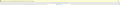I don't seem to have the Preferences button when Thunderbird blocks Remote Content/Images. I can only have it on or off..
I'm not presented with a Preferences Button when a message has remote images to be displayed. I can turn them on to download but that's not really safe so I turned it off. But now all I get a is a message saying Thunderbird blocked remote content but Im only presented an X versus the default Preferences. How do i restore to default like what Mozilla support shows? Thanks in advance.
I'm not presented with a Preferences Button when a message has remote images to be displayed. I can turn them on to download but that's not really safe so I turned it off. But now all I get a is a message saying Thunderbird blocked remote content but Im only presented an X versus the default Preferences. How do i restore to default like what Mozilla support shows? Thanks in advance.
All Replies (1)
Looks like my Add On Thunderbird Conversations was the culprit. Disabled, viola, Preferences Button....