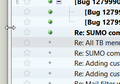Firefox ---- Have lost the full column containing my alternative email inboxes
Until tonight I could see all 4 inboxes of my alternative email addresses in the left-hand column. Don't know what I did but now only one 'Inbox' is active. NB I automatically listed my regular email address in the sign-on (register) page, sorry. But if responding with individual replies can you please send to "hal.anthony@talktalk.net" Thanks
Chosen solution
I think there is a slider/divider bar in the left-hand edge of your Thunderbird. Float your cursor over it until it changes to a grab icon, then grab and drag the divider to the right.
Read this answer in context 👍 1All Replies (4)
Maybe you lost the Folder Pane. Do you have the Menu Bar with File-Edit-View etc showing? If not, press the alt key to make it appear. From the Menu Bar select View-Layout and turn the Folder Pane on.
If this is not it, post a screen shot of what you are describing.
And Firefox is an Internet browser. This support forum is for the email client Thunderbird.
Modified
Ref attached pic, folder pane missing. Clicking View>Layout shows "Classic View", "Folder Pane" and "Message Pane" selected
Chosen Solution
I think there is a slider/divider bar in the left-hand edge of your Thunderbird. Float your cursor over it until it changes to a grab icon, then grab and drag the divider to the right.
Thanks, problem cured.