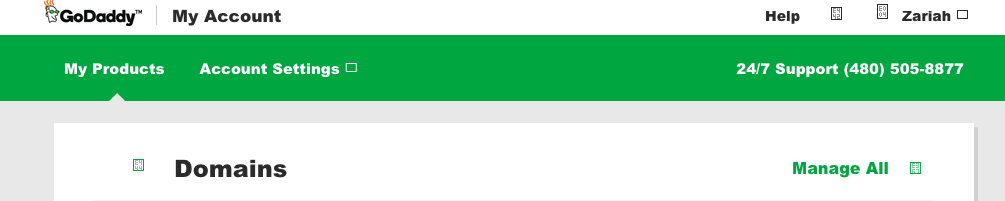z.ixazaluoh
hi all :)
i cant seem to figure this out. i double-checked all my add-ons and all their settings several times, but cannot see any clues here either. id like to share a screenshot so you know what i mean. from, for example, this site: https://account.godaddy.com/products/#/
you can see all these little blanks where icons that show you what you're trying to get to should be.
What can i do to get these back wherever i go?
thanks for your help! :)
Modified
Chosen solution
A lot of websites have switched from using image files for their icons to using custom fonts. These fonts usually need to be downloaded from the site, and that can be blocked in some cases. For example:
- Firefox set to use your preferred fonts instead of letting sites choose their own (Preferences page, Fonts & Colors section, Advanced button)
- Firefox set not to download any fonts (in about:config, modifying gfx.downloadable_fonts.enabled to false instead of true)
- Extension blocking web fonts (e.g., NoScript, for untrusted sites)
All Replies (6)
Please uninstall Firefox. Then Delete the Mozilla Firefox Folders in C:\Program Files and C:\Program Files(x86) DO MAC EQUIVALENT Note: your Firefox Profile is saved. But you should make a back up before you do :
- https://support.mozilla.org/en-US/kb/back-and-restore-information-firefox-profiles
- https://support.mozilla.org/en-US/kb/export-firefox-bookmarks-to-backup-or-transfer
Reinstall with Current Release Firefox 57.0.4 with a Full Version Installer
Please let us know if this solved your issue or if need further assistance.
Modified
Chosen Solution
A lot of websites have switched from using image files for their icons to using custom fonts. These fonts usually need to be downloaded from the site, and that can be blocked in some cases. For example:
- Firefox set to use your preferred fonts instead of letting sites choose their own (Preferences page, Fonts & Colors section, Advanced button)
- Firefox set not to download any fonts (in about:config, modifying gfx.downloadable_fonts.enabled to false instead of true)
- Extension blocking web fonts (e.g., NoScript, for untrusted sites)
You can check the Web Console (Tools -> Web Developer) for messages about blocked content and about the presence of mixed or unsafe content.
You can check the Network Monitor to see if content is blocked or otherwise fails to load.
If necessary use "Ctrl+F5" or "Ctrl+Shift+R" to reload the page and bypass the cache to generate a fresh log.
wow, thanks all for your helpful replies!
jscher, i am so happy to say that your answer solved it! :) i tried all 3 of your suggestions, and your 3rd one worked!
I went through my add-ons, and whittled it down to the uBlock Origin being the problem. I had to shift-reload (reload itself did not refresh the page) to check them. I removed it and now all the websites work great!
cor-el, i tried viewing the web console's error messages, but they are all coded in high-tech jargon i cannot comprehend, alas... and when you say, "If necessary use "Ctrl+F5" or "Ctrl+Shift+R" to reload the page and bypass the cache to generate a fresh log.", are you talking about windows or mac? i have mac. would it be ctrl or command for my case?
also, is R maybe the same as hitting the refresh button, or something like that? eg., maybe i am way off-base, but just checking: is shift-refresh maybe the same as doing command-shift-R for mac users?
Modified
coatli said
when you say, "If necessary use "Ctrl+F5" or "Ctrl+Shift+R" to reload the page and bypass the cache to generate a fresh log.", are you talking about windows or mac? i have mac. would it be ctrl or command for my case?
Command for Mac. In the keyboard shortcut article, there is a section in the left column called Editing Tools that lets you switch the article for different operating systems. That may help in translating comments from one OS to another when you suspect we forgot to check your system specifics. Keyboard shortcuts - Perform common Firefox tasks quickly
many thanks again, jscher! :)
super helpful, and i never would have guessed about the Editing Tools.--
so-- BTW, i think that page would be more helpful to users if its scroll arrow was removed and that info was permanently showing.
have a great day!