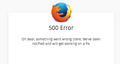"Oh dear, something went wrong there. We've been notified and will get working on a fix."?
hi,
i've been getting this every time i try to connect to sync, and it's been at least a couple weeks already.
I have gone through many troubleshoots steps, and finally a few days ago i refreshed the entire firefox for both my macs.
What to do?
your expert help is much appreciated :)
All Replies (1)
Can you log in to the Sync account via this page?
In case of issues with Sync you can try this: Disconnect from Sync and Reconnect to Sync again. You can disconnect from Sync by clicking the e-mail address in the "3-bar" Firefox menu button drop-down list or go to "Options/Preferences > Sync". Delete the signedInUser.json file in the Firefox profile folder and delete the Weave folder (Sync was formerly named Weave). Remove an existing chrome://FirefoxAccounts entry in the Firefox Password Manager. If that isn't enough then delete the prefs.js files to reset all prefs and maybe also delete the compatibility.ini file to reinitialize the profile. Delete and re-create the Firefox account or change the Sync password. Note that changing the Sync password will wipe all data stored on the Sync server.