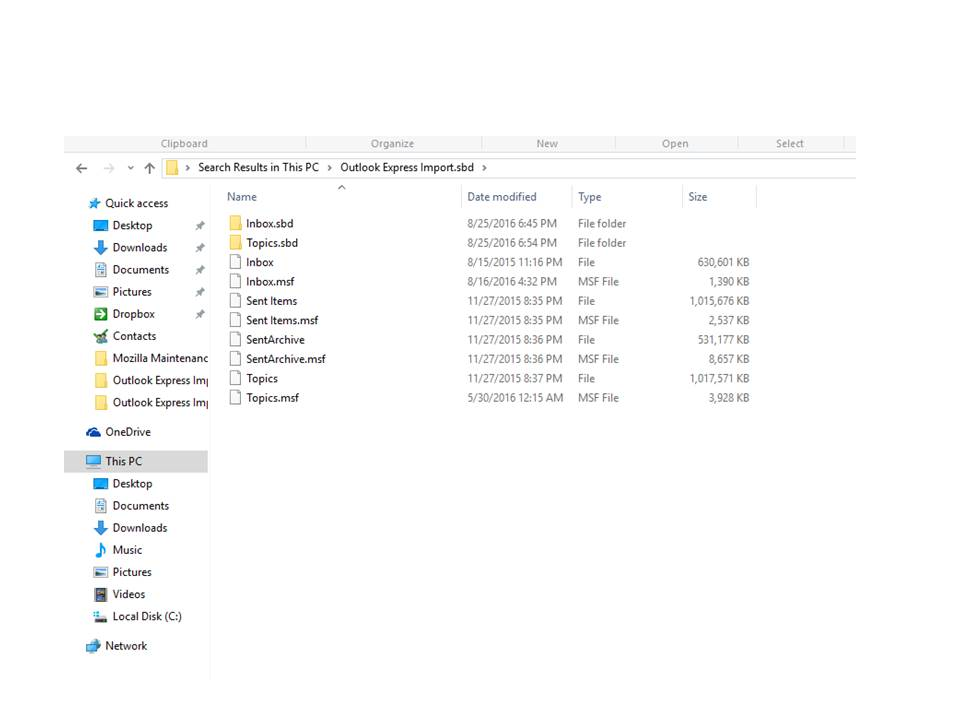Copy backup email files (~16GB) to new OS following hard drive failure and reinstallation. Backup was done at the shop w/o specific attention to email salvage.
My hard drive crashed a few days ago. I had a RAID array so the data was salvageable and backed up at the shop. After restoration to a new RAID array (also a move from Windows 8.1 to Windows 10) I was able to organize all my files and re-install the programs they run on, but the Thunderbird email files were nowhere to be seen after I re-installed T-bird. I used Explorer to find them and have notes on the path as well as a screen shot (will attach as a .jpeg) of the path, part of which is...\AppData\Roaming\Thunderbird\Profiles\...it was originally an import from Outlook Express on Windows XP years before, so is titled Outlook Express Import.sbd . It's a huge file (16.3GB) with years of saved messages, mostly conversations related to academic research with many attached documents, some of which were never saved elsewhere. I'd love to not lose this data forever.
I have read quickly through the pertinent instructions but feel over my head in diving into this recovery without some guidance. I'd first like to be confident that the file I have located is salvageable, and looks like a proper T-bird profile even if not backed up in the proper way with forethought. Screen shot to be attached. Thank you very much! Barb
Chosen solution
Thunderbird's native import is not useful to you. Try the ImportExportTools add on. Addons are additional tools you download and install. Go to Tools|Addons in your menu.
Most people with a raid might also have a standard hard disk, or a solid state drive, for booting up and storing programs, for speed, and all their data on the raid for security. This matters to you because by default programs such as Thunderbird will install to the Program Files (x86) folder which will usually be on the boot drive, and its profile will be stored under Users, which will also be on the boot device unless you specifically set up Windows to use the raid.
You need a better shop, or learn enough to do this for yourself. It seems to me that they are either unwilling or unable to work with you on this.
Read this answer in context 👍 1All Replies (8)
It is better if you attached the screenshot to this question instead of starting a new (https://support.mozilla.org/en-US/questions/1136571)
A .sbd is a directory and should have folders inside, The folders with the actual email are those without an extension. The .msf are index files. that will be recreated if lost or deleted.
I would recommend using an add-on ImportExportTools
Modified
From your screenshot there is no file with a size of 16 GB to be seen. So I'd suggest you first find that file in your backup.
Also it's not clear to me from your description what you actually backed up. The entire profile, or just mail file(s).
I've attached the contents of the Outlook Express Import.sbd file as a screen shot. Here you can see the size of the files; the one titled Topics has probably 35 subfolders, not visible here.
With help from a friend on the phone I got access to the AppData and found the whole path:
C:\Data Transfer 5845\Barb\Barb Macleod\AppData\Roaming\Thunderbird\Profiles\h1n8zmk0.default\Mail\Local Folders
This .sbd file is not the current profile but the old one; I assume it is intact and can be imported into my current Thunderbird program. I have looked at the Kaosmos import/export feature but haven't yet downloaded it. Am I on the right track? Thanks again!
I am now attaching screen shots (2) of what I assume to be the contents of the entire previous profile--the one I want to import, assuming this is in fact the item I need to import. The path is at the top of each screen.Thanks again!
As is often the case, you have asked for help just a little too late.
In a typical installation, I would have installed Thunderbird on the new machine, allow it to create a new empty profile, then copy the old profile over the new one and everything is back as you had it previously.
Your case is slightly more complex. Do you boot from your Raid, or use it just for data files, or do you also install programs on it? Each would lead to some small variation in the procedure outlined above, usually with some tweaking to Thunderbird's profiles.ini file.
Assuming you now have Thunderbird as you want it, you could just copy the Outlook Express Import.sbd into your new profile, under Local Folders, which will be inside Mail. But this won't help with address books, filters, addons etc.
You could just adjust profiles.ini to point at the old profile, though personally I would prefer to move or copy the old profile to a rational location, rather than pointing at the backup location. Backups are for archive and emergencies, not ongoing work. ;-)
How far have you gone in using your new profile? Could you afford to lose what is in it and overwrite it with the old profile?
Modified
I did not know until I got the computer home what the problem would be. The last time this same shop did a data recovery after a hard drive failure, I don't remember a problem at all. I think the shop had installed a new email program (this time they did not) and imported all the old files; they can't tell me because there's nothing on that ticket about how they did it. I have calls in to them but haven't gotten anyone on the phone who understands the issues, and I am reluctant to take the computer back to them with yet more down time.
As for the current Thunderbird profile, I could pretty easily give it up. All the recent incoming emails are on my webmail and can be re-imported and rearranged. I've done very little configuring since I got the computer back on the 25th.
You ask if I boot from the RAID...I have no idea. I have just thought of the array as an automatic backup; I assume everything happens on one hard drive and is mirrored automatically on the other.
I have already tried-- using T-bird's import function--to import the Outlook Express Import.sbd file, as such. It tells me the import was successful but there's nothing in the file. It shows up as an addition to the directory but it's empty (I did this twice, then deleted the empty files). So I am either not doing it right or that's not the way to do it.
I'd be fine with importing just that file with no filters (of which there were very few originally) or the address book (which I can reconstitute from the email files themselves, when I have them). If you know how I can import just that file (it has 16.3 GB of data) I'd be happy with that plan.
When you say "add-ons": to what do these refer? Documents attached to email files? There are probably a couple hundred of those, many of which were saved elsewhere, but some not. Would those not come over?
Thank you!
Chosen Solution
Thunderbird's native import is not useful to you. Try the ImportExportTools add on. Addons are additional tools you download and install. Go to Tools|Addons in your menu.
Most people with a raid might also have a standard hard disk, or a solid state drive, for booting up and storing programs, for speed, and all their data on the raid for security. This matters to you because by default programs such as Thunderbird will install to the Program Files (x86) folder which will usually be on the boot drive, and its profile will be stored under Users, which will also be on the boot device unless you specifically set up Windows to use the raid.
You need a better shop, or learn enough to do this for yourself. It seems to me that they are either unwilling or unable to work with you on this.
Modified
I just got the computer back from the shop. The tech who had worked on it fixed the problem while I waited. He copied the old profile into the root of both hard drives, then opened Thunderbird and it all transferred. The recent email files were lost, but that's OK. Thanks to all of you (Gnospen, christ1 and Zenos) for your replies and suggestions! Barb