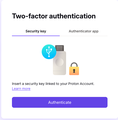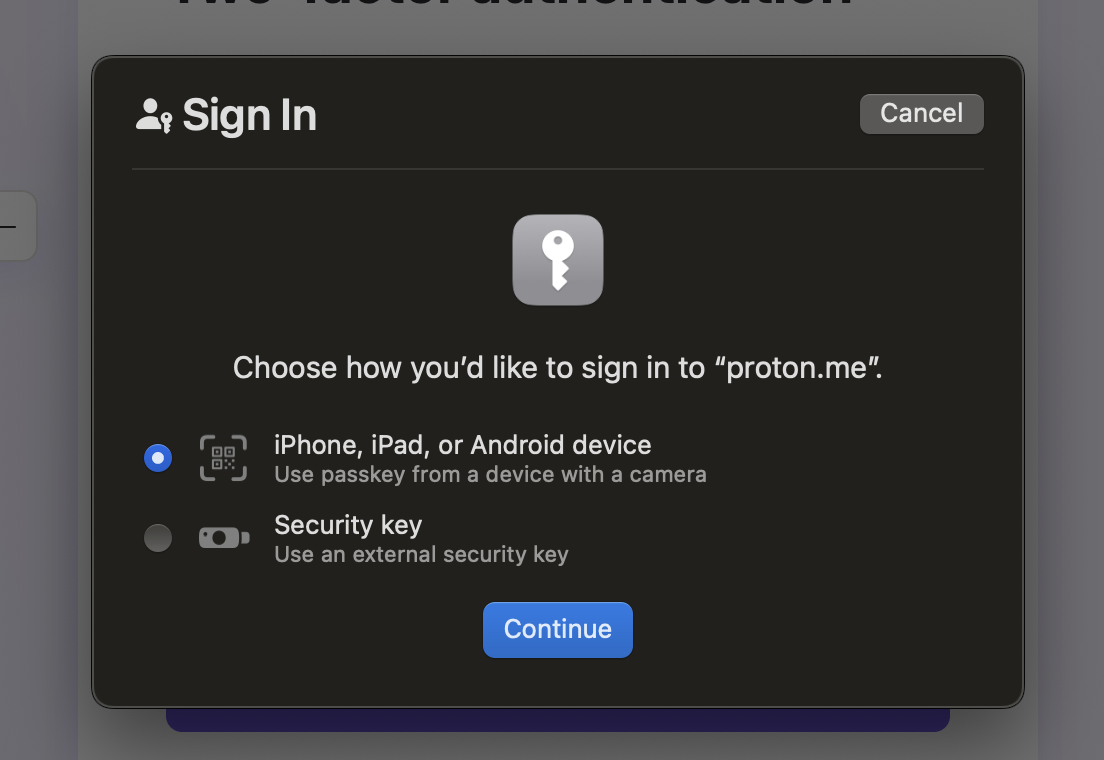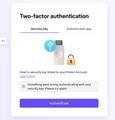Unable to use FIDO2 (OnlyKey) with Firefox after update
Before updating Firefox to 123.0.1 (64-bit) + MacOS Sonoma, I could use FIDO2 on OnlyKey and login to my proton mail. Now, however something has changed on Firefox that I get presented with two prompts to touch my usb key, but the key itself doesn't respond to the second prompt and login fails.
I first get this prompt as before. I select 'Authenticate' and would be presented with the second picture. Since my key is not expecting to be touched, nothing happens when I touch it and login fails with the message displayed in the last picture.
Todas as respostas (3)
Does it still happen in a new profile? An easy way to test a new profile is to install Developer Edition and see if it happens there or refresh your existing profile. Make sure you stay signed out of your sync account when testing.
You can help identify what changed by running mozregression between version 122 and 123.
Having the same problem with 123.0.1 on Ventura 13.6.5.
The FIDO2 auth prompts work on Safari.
This is blocking a company VPN policy compliance at my company as many people use FFox as their default browser the VPN client presents for their MFA login. Those who use FIDO2 hard keys (YubiCo) or soft Passkeys can't login.
I have this issue and have been unblocked by a workaround posted in what I believe is a related bug in the bugtracker: https://bugzilla.mozilla.org/show_bug.cgi?id=1886537
After setting security.webauthn.enable_macos_passkeys to false in about:config and restarting Firefox I receive the prompt for my hardware token.