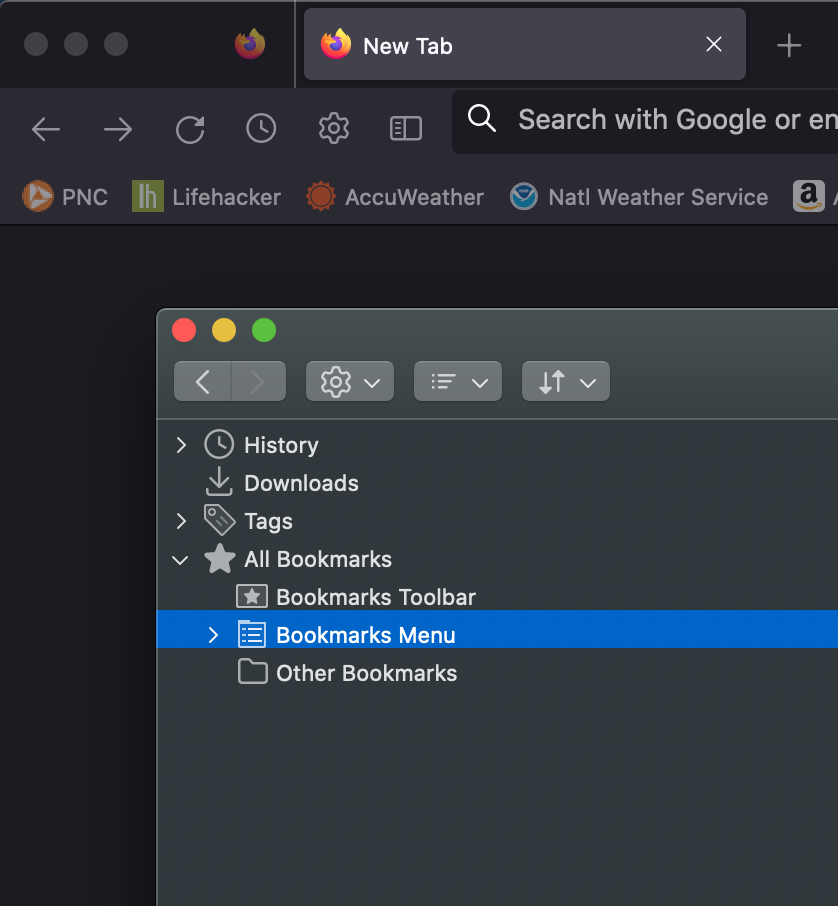Change Color of Firefox Library Window
Hi All. Love FF but there's one thing that's driving me crazy... the different color of the Library window (see screen grab). The main window is this nice dark "cool gray" color, but the library window is this greenish color.
Is there a way to change that? I've had the userChrome.css file installed and feel fairly comfortable making code edits.
Thanks in advance.
Todas as respostas (2)
Change website appearance settings in Firefox In the Menu bar at the top of the screen, click Firefox and select Preferences. Click the menu button. and select Settings. Go to the General panel on the left. Scroll down to Language and Appearance. Select the color scheme you want to use for the websites you visit.
Regards, Will
Which theme are you using? If it's an installed theme, that may be an issue with the theme.