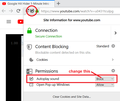How to make firefox load youtube automatically when clicking open in new tab
Before, I could open youtube videos in new tab, and they would play automatically without actually having to click on the tab, now this has stopped. Is there any way to fix this? I'd like to be able to open youtube in tabs and have the video playing, without having to click on the tab, or the new play icon every time
The value for media.block-autoplay-until-in-foreground is false, which fixed it last time, now it doesn't work.
Can someone please help?
Thanks
Todas as respostas (3)
Did you set youtube as a homepage and open in new page with YT in the settings?
Hi nh1204, is the current behavior that you have to click the Play button? It could be that Firefox is blocking auto-play for YouTube. Check the address bar for a circling-arrow-slashed-play-button icon and click that to manage the permission.
See: Allow or block media autoplay in Firefox

Thank you jscher2000, that fixed it :)