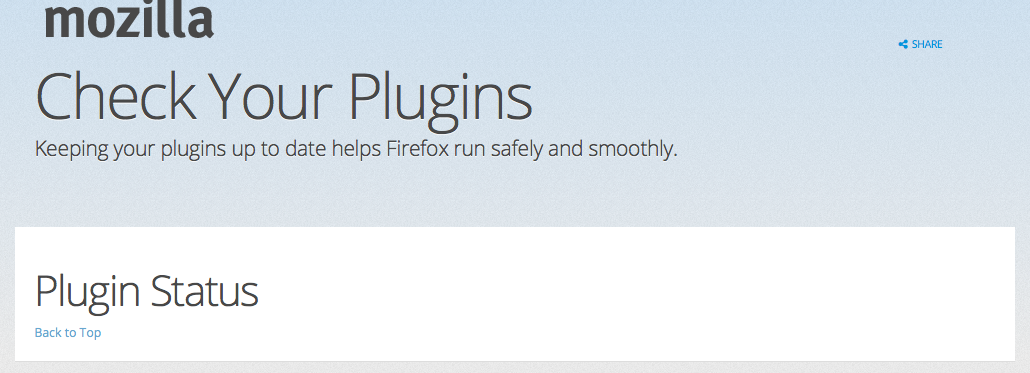Firefox plugin check not working?
I am running Firefox v. 44.0.2 on Mac OS 10.11.3 El Capitan, and just today noticed that the Firefox plugin check page didn't seem to be working. I have plugins installed, and I did manually check to ensure I had updated versions of Java, Flash and Shockwave when I noticed this issue, but my plugin check page still looks like the attached screenshot. I tried a full reset and that didn't seem to fix anything. When I tried inspecting the area of the page where the plugin check normally appears, I got the following code error: "TypeError: plugins[i] is undefined
pluginCounter() plugincheck-bundle.26b29b27ef4c.js:1 <anonymous> plugincheck-bundle.26b29b27ef4c.js:1 PluginCheck.getPluginsStatus/<() plugincheck-bundle.26b29b27ef4c.js:1 m.Callbacks/j() common-bundle.e03b092546f6.js:1 m.Callbacks/k.fireWith() common-bundle.e03b092546f6.js:1 x() common-bundle.e03b092546f6.js:3 .send/b() common-bundle.e03b092546f6.js:3 plugincheck-bundle.26b29b27ef4c.js:1:22656
Is this an error on my end, or Firefox's? If it's on my end, how can I fix it?
Alterado por cor-el em
Solução escolhida
And it's suddenly working again? (I don't know if this has anything to do with it, but I uninstalled a program I'd downloaded from the Mac App Store called Any Video Converter Free and deleted a folder called Old Firefox Data that had shown up on my school desktop on this computer.)
Ler esta resposta 👍 0Todas as respostas (6)
Oops, forgot to make sure I had the screenshot attached :./
Are there disabled plugin in "Tools > Add-ons > Plugins" (about:addons -> Plugins)?
cor-el said
Are there disabled plugin in "Tools > Add-ons > Plugins" (about:addons -> Plugins)?
No, they're all set to either "Always Activate" or "Ask to Activate."
You can try to set the Java plugin temporarily to "Always Activate" to see if that makes a difference.
cor-el said
You can try to set the Java plugin temporarily to "Always Activate" to see if that makes a difference.
Didn't work.
[Edit] Also, malware and tracking cookie scans both came up clean, in case I forgot to mention that before.
Alterado por springacres em
Solução escolhida
And it's suddenly working again? (I don't know if this has anything to do with it, but I uninstalled a program I'd downloaded from the Mac App Store called Any Video Converter Free and deleted a folder called Old Firefox Data that had shown up on my school desktop on this computer.)