
on a mac computer my adobe flash keeps crashing
I have unistalled it and reinstalled it and it keeps crashing I play a lot of games on facebook that require this and as soon as I open the game it crashes which is a nightmare I am on a mac comptuter software verision 10.7.5 help how do I solve this I have sent crash reports every time to it asks me to and I am getting really frustated now HELP please
Wszystkie odpowiedzi (8)
We're sorry to hear that Firefox is crashing. In order to assist you better, please follow the steps below to provide us crash ID's to help us learn more about your crash.
- Enter about:crashes in the address bar (that's where you enter your website URL) and press Enter. You should now see a list of submitted crash reports.
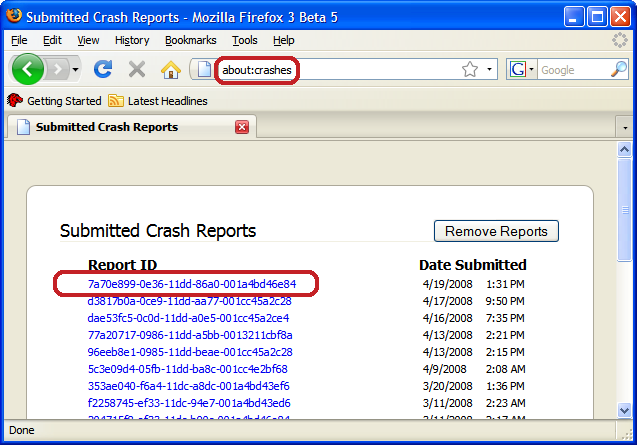
- Copy the 5 most recent crash ID's that you see in the crash report window and paste them into your response here.
Thank you for your help!
More information and further troubleshooting steps can be found in the Troubleshoot Firefox crashes (closing or quitting unexpectedly) article.
Sorry I hate technology I have just found them and posted them but its doing my head in
Zmodyfikowany przez dixcy69 w dniu
bp-3025abd7-cea6-492b-a260-feded2131104 04/11/2013 14:31 bp-88e639c7-76ff-4beb-973c-3396b2131104 04/11/2013 14:30 bp-7e5ac0f2-cea9-48d4-97e6-2341c2131104 04/11/2013 11:49 bp-f22a275c-fed8-4462-bf0a-217872131104 04/11/2013 11:41 bp-a0365591-0b4f-4b75-b2fa-5dd7b2131104 04/11/2013 11:39 bp-353725b8-f6c9-4d8a-a99f-075452131104 04/11/2013 11:37 bp-02e7510b-9e71-4446-906c-d7f3f2131104 04/11/2013 11:12 bp-d19e9e6c-0386-4b7d-8b49-4e8672131104 04/11/2013 09:09
Zmodyfikowany przez cor-el w dniu
Start Firefox in Safe Mode to check if one of the extensions (Firefox/Tools > Add-ons > Extensions) or if hardware acceleration is causing the problem (switch to the DEFAULT theme: Firefox/Tools > Add-ons > Appearance).
To Enable SafeMode
- You can open Firefox 4.0+ in Safe Mode by holding the Shift key when you open the Firefox desktop or Start menu shortcut.
- Or open the Help menu and click on the Restart with Add-ons Disabled... menu item while Firefox is running.

Once you get the pop-up, just select "'Start in Safe Mode"

If it works in Safe Mode and in normal mode with all extensions (Tools > Add-ons > Extensions) disabled then try to find which extension is causing it by enabling one extension at a time until the problem reappears.
Close and restart Firefox after each change via "Firefox > Exit" (Windows: Firefox/File > Exit; Mac: "Firefox > Quit Firefox"; Linux: "Firefox/File > Quit")
ok in safe mode it still crashed so going to quit firefox and try each plug in on its own and get back to you shortly
ok i have restarted firefox not in safe mode and it has crashed everytime I only have 3 plug on or what ever they are called:
Greasemonkey 1.12 Stealthy 2.5 troubleshooter 1.1a
and its still crashed if I disabled 2 of them and enabled one of them
any ideas??
You can try a check for corrupted and duplicate fonts and other font issues:
- http://www.thexlab.com/faqs/multipleappsquit.html - Font Book 2.0 Help: Checking for damaged fonts
- http://www.creativetechs.com/iq/garbled_fonts_troubleshooting_guide.html
I havent downloaded any fonts new or anything in a while so what else?
