
Is there a keyboard shortcut for help?
I was wondering if there was a keyboard shortcut to open Help without using an add-on. The Keyboard Shortcut article http://mzl.la/MbezM6 doesn't list one. I am righting an article for senoirs on using different browsers so I was just curious if this was an omission or if there really was no shortcut
Valgt løsning
Hi Ruby, many years ago the F1 key used to be a shortcut for help in Firefox but it was found to be pressed accidentally too many times and often users did not know why the help pages were opening.
The most common occurrence was a cat stepping on the keyboard and causing more than a few help pages to open. :P For this reason and a few others I can't remember right now, it was decided to remove the F1 keyboard shortcut from opening Firefox's help.
You can still access it using the Help menu item at the top of the browser and selecting "Firefox Help".
But be aware that after April 28, Firefox will be receiving a redesign and the Help menu item at the top of the browser will be hidden by default. The Help will now be found under the 3 line Settings button (also nicknamed the Pancake or Hamburger button). It is the question mark inside of a bubble icon at the bottom of the menu. This will be quite an adjustment, especially for seniors! Here's a screenshot of it to help you.
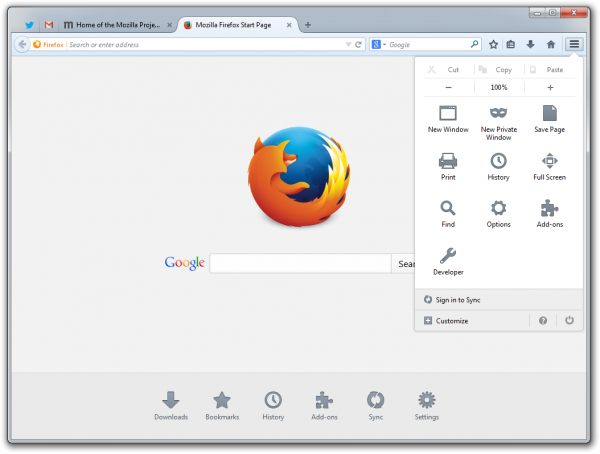
All Replies (3)
Valgt løsning
Hi Ruby, many years ago the F1 key used to be a shortcut for help in Firefox but it was found to be pressed accidentally too many times and often users did not know why the help pages were opening.
The most common occurrence was a cat stepping on the keyboard and causing more than a few help pages to open. :P For this reason and a few others I can't remember right now, it was decided to remove the F1 keyboard shortcut from opening Firefox's help.
You can still access it using the Help menu item at the top of the browser and selecting "Firefox Help".
But be aware that after April 28, Firefox will be receiving a redesign and the Help menu item at the top of the browser will be hidden by default. The Help will now be found under the 3 line Settings button (also nicknamed the Pancake or Hamburger button). It is the question mark inside of a bubble icon at the bottom of the menu. This will be quite an adjustment, especially for seniors! Here's a screenshot of it to help you.
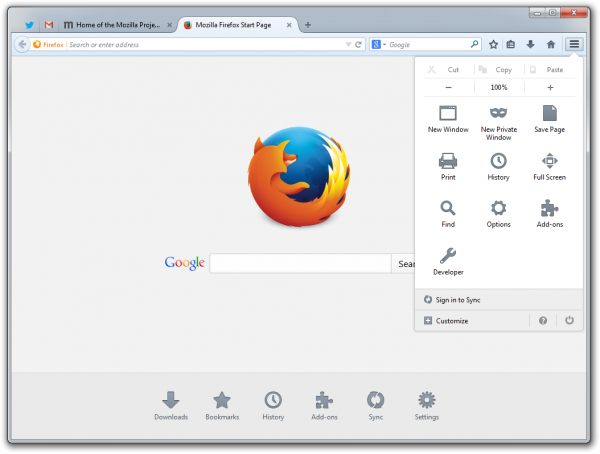
Ruby_Bookwyrm wrote:
I was wondering if there was a keyboard shortcut to open Help without using an add-on.
No, there's no shortcut. You can press Alt+H to bring up the Help menu, and then just H to open the help page.
Noah_SUMO wrote:
But be aware that after April 28, Firefox will be receiving a redesign and the Help menu item at the top of the browser will be hidden by default.
That's only an issue on Windows XP though. The menu bar has been hidden by default since Firefox 4, except on Windows XP and Mac OS X. And Mac OS X will undoubtedly still have a menu bar, since it's controlled by the operating system.
Note that you will still be able to toggle the Menu bar on/off via the right-click context menu of a toolbar.
However you won't be able to hide the Navigation Toolbar as that toolbar now has the above mentioned settings button that has replaced the (orange) Firefox menu button.
The Alt+H key sequence will still open the Help menu with the underlined accelerator keys for each of the help menu items.
- Press the F10 key or tap the Alt key to bring up the hidden Menu bar.
