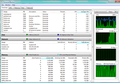Alternative to FireFox?
I am thoroughly fed up with FireFox and would like to have reasonable suggestions for an alternative. The main problem is that FF uses ever increasing resources the longer it runs even when there is no internet connection and I am not asking it to do anything. Between the various firefox invocations and HPPA_Main.exe, there comes to be very little resource for any desired activity. Then sometimes one of the firefox invocations grows endlessly (till I stop it or the system crashes), Then once with the installation of a new version (more and more new versions makes it impractical to keep up) the old profile was deleted (I watched the files disappear one by one) so I am always loosing things.
I am using MS Windows 7 and have 8 GB of ram but firefox will have allocated much more than that by the time it becomes unusable.
Alle antwoorden (3)
You can check the Firefox Task Manager (about:performance) and about:memory pages.
- https://support.mozilla.org/en-US/kb/task-manager-tabs-or-extensions-are-slowing-firefox
- https://support.mozilla.org/en-US/kb/firefox-uses-too-much-memory-or-cpu-resources
Start Firefox in Safe Mode to check if one of the extensions ("3-bar" menu button or Tools -> Add-ons -> Extensions) or if hardware acceleration or a file like userChrome.css is causing the problem.
- switch to the DEFAULT theme: "3-bar" menu button or Tools -> Add-ons -> Themes
- do NOT click the "Refresh Firefox" button on the Safe Mode start window
The deterioration over time and it's continual churning when there is nothing that needs to be done are my main complaints.
Mozilla Task Manger does show individual tabs and windows but in the case shown (which is typical) is not of any use in identifying the tabs causing the churning. Here is a snapshot taken after firefox has been trying to load the ComCast login page for about 10 minutes.