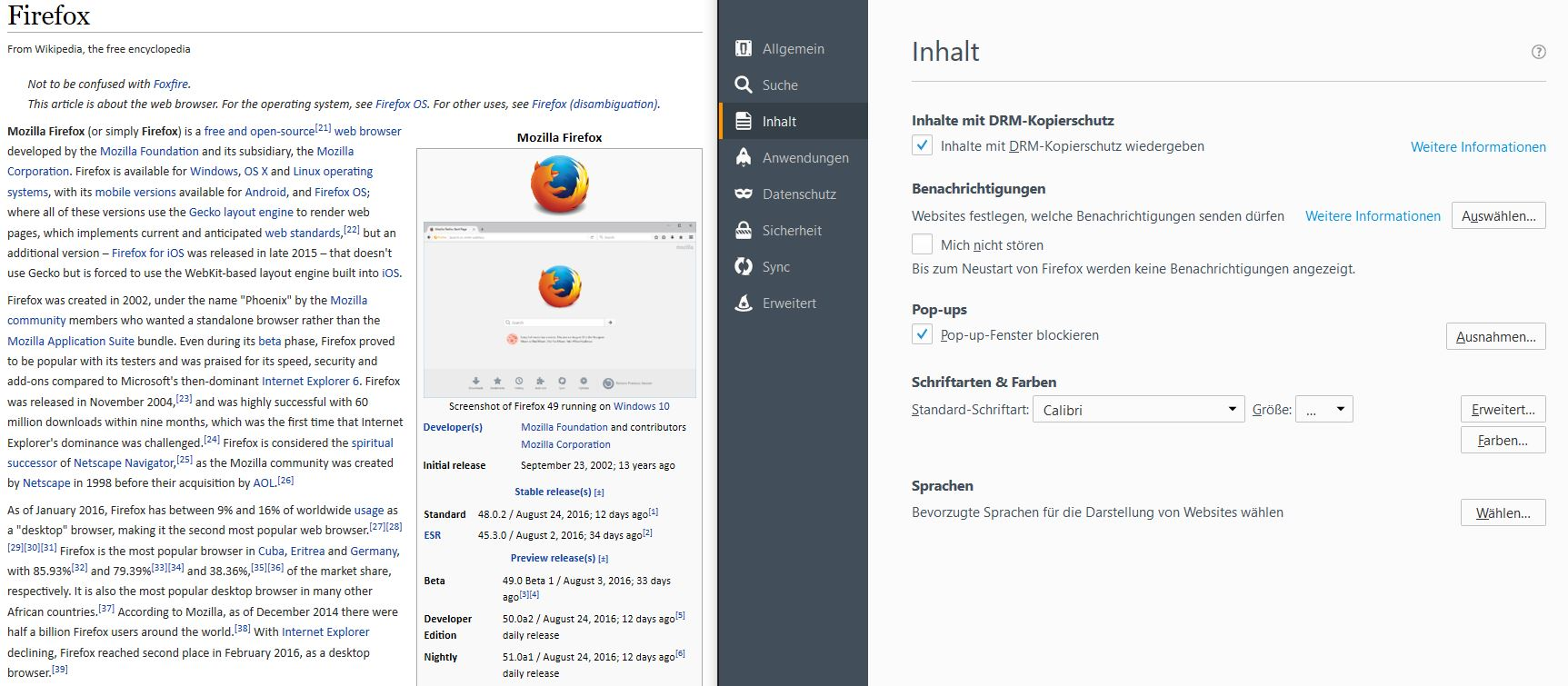Firefox replaces SOME fonts with the default one (but handles others just fine)
Hello,
I've been dealing with that problem for some time now: Firefox seems to behave different for different fonts. Or better: on different websites.
There are websites whose fonts look just fine. Plenty of them. But then there are sites on which Firefox seems to replace fonts with the default font (the one set in the preferences). It doesn't necessarily replace all fonts on the website. As you can see on the attached images, Wikipedia's headline font displays correctly but as soon as I change the default font in my preferences, the body font changes accordingly. I've checked the option that enables websites to use their fonts over the default font.
I'd be glad if someone could help me out. Thanks in advance.
Bewerkt door Cynox op
Gekozen oplossing
Wikipedia does not specify a specific font for the body content. They simply specify that it will display sans-serif, which is a web-safe font determined by your browser. In the advanced font settings, you are able to adjust which font should be used for the serif, sans-serif and monospace fonts.
The reason that certain elements on Wikipedia (such as the title) display unchanged is because the Wikipedia developers have specifically set a font for that element.
I just explained Wikipedia because that was the example case that you submitted, but you may noticed this behavior on other websites as well and it is for the same reason. This is normal.
Dit antwoord in context lezen 👍 1Alle antwoorden (3)
Gekozen oplossing
Wikipedia does not specify a specific font for the body content. They simply specify that it will display sans-serif, which is a web-safe font determined by your browser. In the advanced font settings, you are able to adjust which font should be used for the serif, sans-serif and monospace fonts.
The reason that certain elements on Wikipedia (such as the title) display unchanged is because the Wikipedia developers have specifically set a font for that element.
I just explained Wikipedia because that was the example case that you submitted, but you may noticed this behavior on other websites as well and it is for the same reason. This is normal.
Thank you for your answer, Wesley.
That would answer my question. I think I wouldn't have noticed that behaviour if it wasn't for some other websites which obviously changed their CSS font rules from one day to another. I was up to examining the CSSs of different sites behaving like that but since many of them are compressed that would've been a bit stressful.
Bewerkt door Cynox op
Glad that I could help. Thanks for contacting the Mozilla support team.