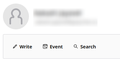A more accessible "Search," like in contactss?
In Thunderbird's contacts, there's a "Search" link for each contact that'll pull up all the messages involving that contact. I love this. (Screenshot attached)
However, I don't see a way of accessing this easy search while in the mail pane of Thunderbird. Does anyone know if this is possible, or, if an alternative exists?
I'm using the Addon "Search for" (https://addons.thunderbird.net/en-US/thunderbird/addon/search-for/), but it's not the same, since it'll only filter in the same folder you're already in. With Google I archive all my mail once I've handled it, so for this Addon to be useful I first have to go to "All mail," then find an email from this person again, then use the Addon.
Anyone have a better way of pulling up all the correspondence with a particular person?
Thank you!
All Replies (1)
In Unified toolbar at the top there is global search (Ctrl+K) Type email address or part of email address or display name of person select Messages mentioning x or select the email address offered in drop down list
You can then select any of the additional filters or click on the 'Show results as list'
Info on Global Search: https://support.mozilla.org/en-US/kb/global-search