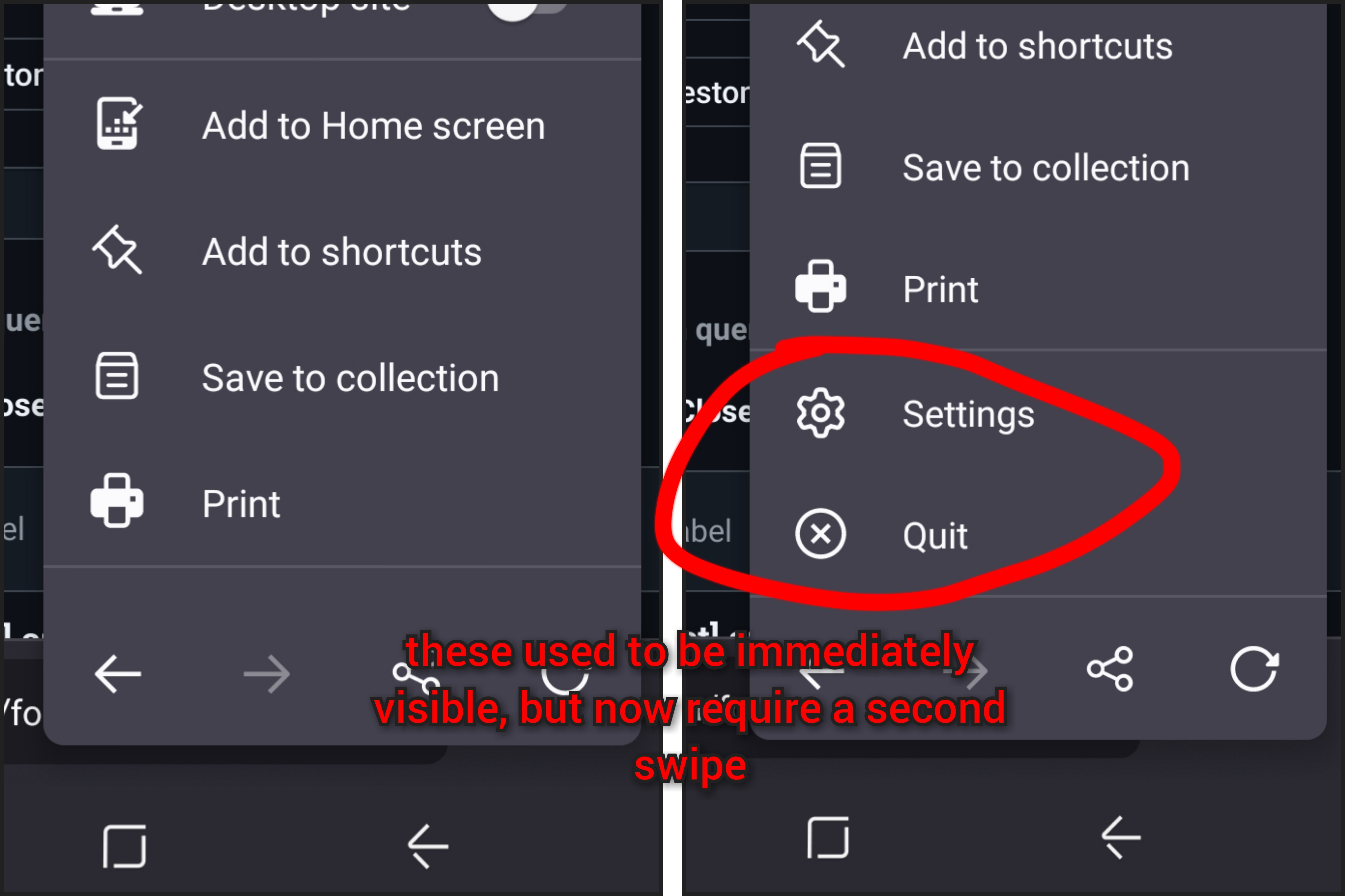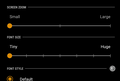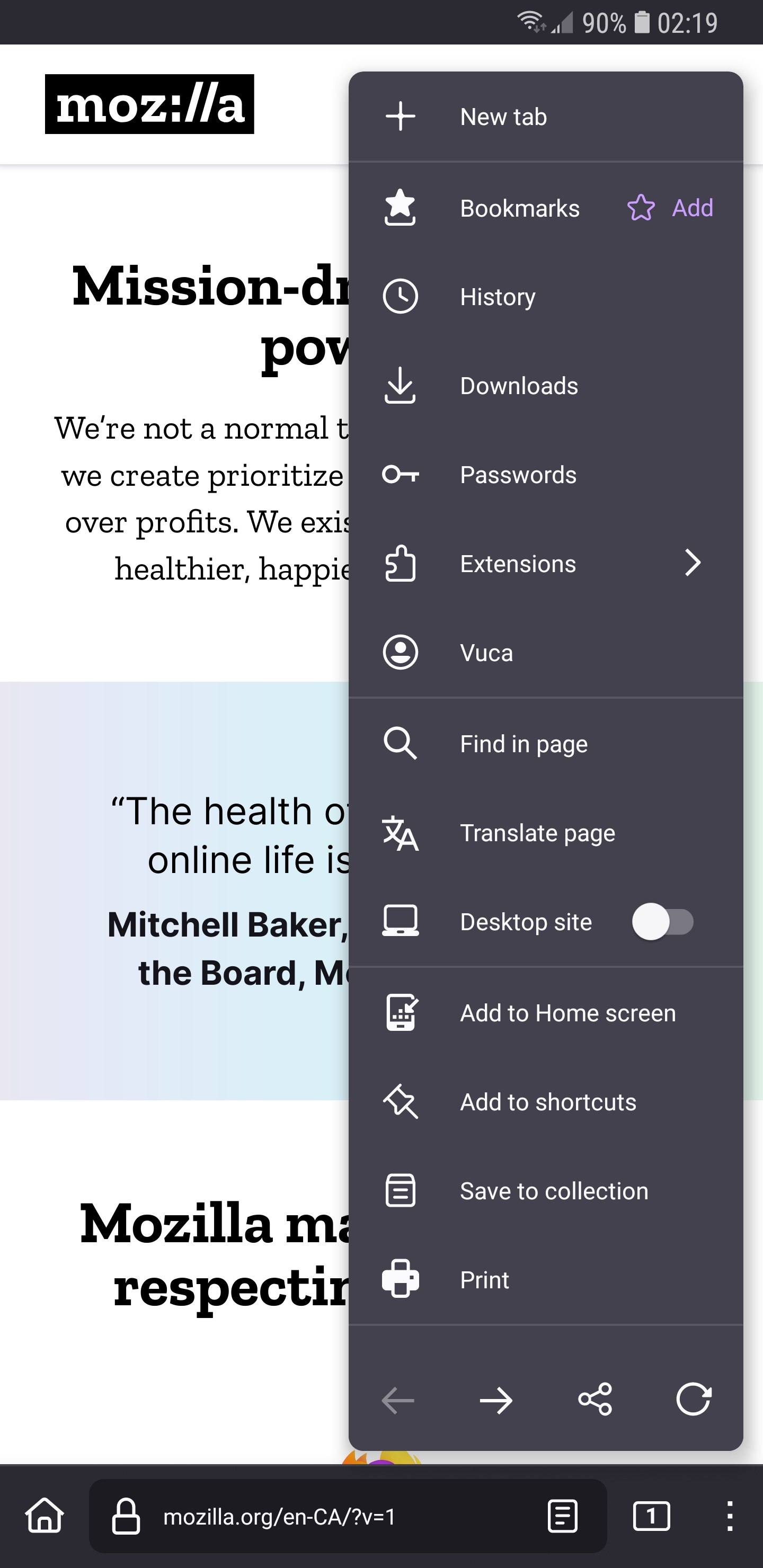Re-enable "Settings" and "Quit" in︙menu using about:config?
I updated and now "Settings" & "Quit" aren't in the ︙menu. They're hidden and I have to swipe up a second time to see them. This interferes with my workflow, as I use "Quit" dozens of times a day and it used to be effortlessly accessible via a single finger flick.
How do disable this hiding of "Setting" and "Quit"? Is there an about:config option I can toggle?
I am using Iceraven-2.23.1 (Build #2016045162), which is based on Firefox for Android and allows all users to use about:config
(If there is no about:config to disable it, let me know the last version before this was changed, and I'll use that instead.)
Chosen solution
Hey Vuca, There isn't currently a way to remove these entry's. about:config is only in Firefox Nightly.
Read this answer in context 👍 1All Replies (8)
Hey Vuca, The issue you are having is common when the system scaling is changed. You can usually fix this in settings, and i can try to help you if you provide your phones model. This also may happen if your phone was updated recently.
Khalid said
Hey Vuca, The issue you are having is common when the system scaling is changed. You can usually fix this in settings, and i can try to help you if you provide your phones model. This also may happen if your phone was updated recently.
No, it's not that, as I've disabled system updates on my phone (Galaxy S8+) and my resolution is the same 2960x1440 as before I updated the browser.
The problem is that Mozilla changed how the browser displays the ︙ menu ("Settings" & "Quit" are now hidden until 'confirmed' by a second swipe up). I assume there's an about:config toggle to disable this, but I have no idea what it could be called.
Hey Vuca, resolution and display scaling are two different factors. One is in how much detail the device outputs, and the other is how big items on the screen are. Scaling is what you need to look into to solve this problem.
Khalid said
Hey Vuca, resolution and display scaling are two different factors. One is in how much detail the device outputs, and the other is how big items on the screen are. Scaling is what you need to look into to solve this problem.
On my phone I have Scaling set to all the smallest options, and it still happens. But I realized something. Since there's exactly 2 new options now in the ︙ menu (Passwords & Translate), and the menu already took up the entire vertical space on the screen, maybe that's what caused Settings & Quit to get pushed down to require an addition swipe up.
So the question now is, is there any way to remove buttons from the ︙ menu that I don't need, using about:config or otherwise? I could happily remove "Print", " Save to collection", and "Add to homescreen" since I never use them.
Modified
Did that fix the issue?
Khalid said
Did that fix the issue?
Sorry, I accidentally posted a blank reply. I've now updated my previous reply with the relevant info.
Chosen Solution
Hey Vuca, There isn't currently a way to remove these entry's. about:config is only in Firefox Nightly.
As mentioned, I use a fork (IceRaven) that lets me use about:config
But thank you for helping anyway, Khalid! 👍 I'll just try to get used to it.