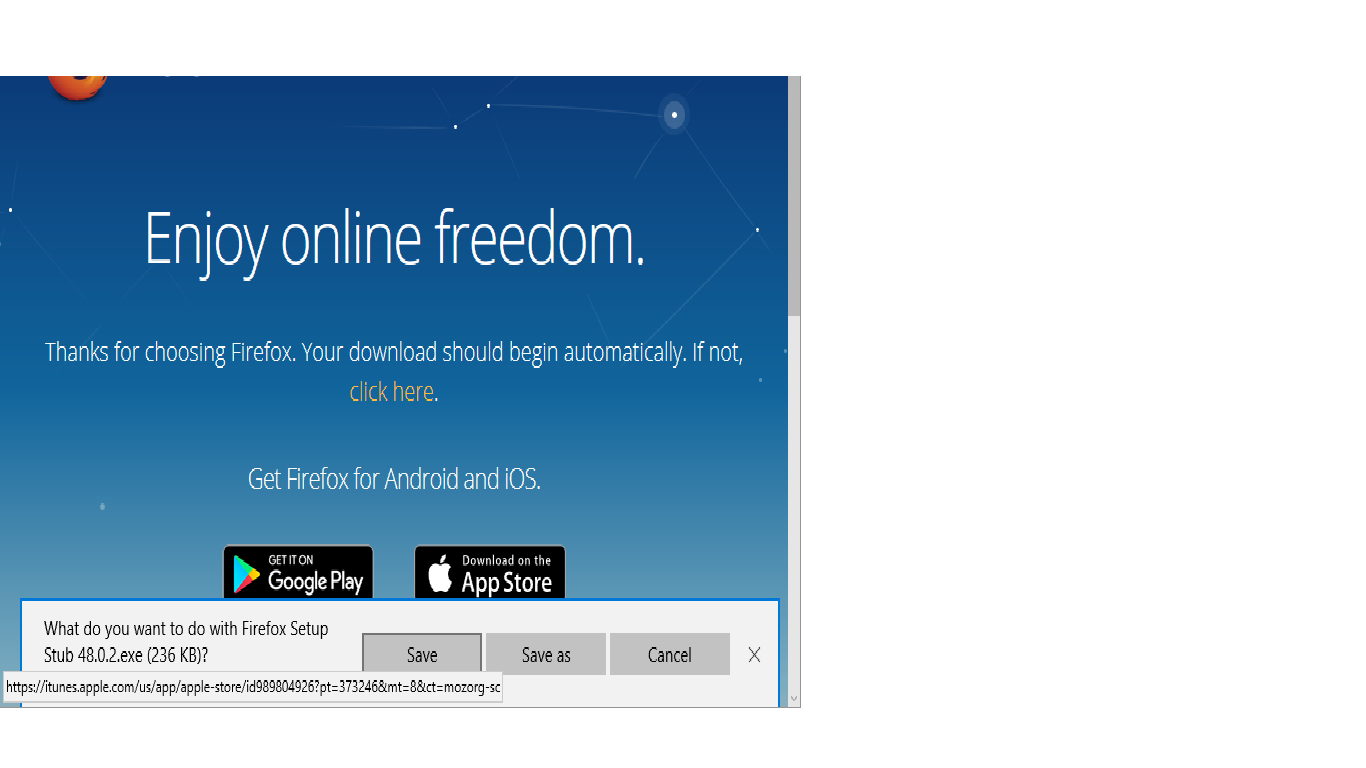Upgrade from Mozilla.com contains crapware. How can we report this?
We always go to Mozilla.com to update Firefox and add-ons.
The last two updates included an optional Amazon add-on. Unfortunately, this add-on is crapware.
Someone previously replied that Mozilla updates only include Mozilla apps, etc. This wasn't the case!
Where do we report this problem, and since the update was on Mozilla.com, how do we avoid being "taken in?"
Chosen solution
JandNL said
Thanks for the info. We have deleted everything and are starting over. This is what we see. Is this the correct download to use?
If you are downloading from https://www.mozilla.org/firefox/new/ on Windows then yes you will get a Firefox setup stub.exe
This then connects online to get to do the install. I would say most prefer the full setup for Windows that can install Firefox offline and can be found at www.mozilla.org/firefox/all/
I believe you are the only one to make claim that Firefox download or internal update of Firefox 48.0.2 comes with extra Amazon stuff.
Firefox 48.0.2 has been out since August 24, 2016 so there has been plenty of time for people to notice if it did included extras from what is expected.
Note the desktop Firefox settings are not in the program folder whether on Windows, Mac or Linux as it uses Profiles. This is why if you uninstall Firefox and then reinstalled Firefox it will seem to have all your settings like Bookmarks, Password, Extensions and such. https://support.mozilla.org/en-US/kb/profiles-where-firefox-stores-user-data
Just because you see something in Firefox does not automatically mean a internal update or install came with it. People have claimed over the years that a Firefox download or update has come with a whole variety of extra things like viruses, trojans, adware, bundled software, extension toolbars, and many other things simply because they saw it in Firefox or discovered it on their Windows system after Firefox install or update or their antivirus made a false claim on something. When none of the claims were true with Firefox downloads/updates from mozilla.org.
A search for amazon on Firefox section of this forum shows Amazon results is mainly talking about Amazon site stuff and such and nothing about being included in Firefox.
Some applications on Windows do have Extensions that get installed into Firefox (like from antivirus clients).
Read this answer in context 👍 1All Replies (7)
I suspect you went elsewhere
This is very similar to what we saw, but it's from an iPhone.
The address is now mozilla.org not mozilla.com; but it may redirect correctly. Moreover you do not need to visit external sites to upgrade Firefox, please see
There is the possibility you have malware on your computer, or some bad unofficial version of Firefox. To check for malware use all the tools mentioned in the help article:
If you think you have some wrong copy of Firefox delete the Firefox Program files and reinstall Firefox from the official site following these instructions:
Certain Firefox problems can be solved by performing a Clean reinstall. This means you remove your Firefox program files and then reinstall Firefox. This process does not remove your Firefox profile data (such as bookmarks and passwords), since that information is stored in a different location.
To do a clean reinstall of Firefox, please follow these steps: Note: You might want to print these steps or view them in another browser.
- Download the latest Desktop version of Firefox from mozilla.org (or choose the download for your operating system and language from this page) and save the setup file to your computer.
- After the download finishes, close all Firefox windows (or open the Firefox menu
 and click the close button
and click the close button  ).
).
- Delete the Firefox installation folder, which is located in one of these locations, by default:
- Windows:
- C:\Program Files\Mozilla Firefox
- C:\Program Files (x86)\Mozilla Firefox
- Mac: Delete Firefox from the Applications folder.
- Linux: If you installed Firefox with the distro-based package manager, you should use the same way to uninstall it - see Install Firefox on Linux. If you downloaded and installed the binary package from the Firefox download page, simply remove the folder firefox in your home directory.
- Windows:
- Now, go ahead and reinstall Firefox:
- Double-click the downloaded installation file and go through the steps of the installation wizard.
- Once the wizard is finished, choose to directly open Firefox after clicking the Finish button.
More information about reinstalling Firefox can be found here.
WARNING: Do not use a third party uninstaller as part of this process. Doing so could permanently delete your Firefox profile data, including but not limited to, extensions, cache, cookies, bookmarks, personal settings and saved passwords. These cannot be easily recovered unless they have been backed up to an external device! See Back up and restore information in Firefox profiles.
I can see you are posting from a phone. I thought your problem may have been on Firefox Desktop, by which I mean a PC or a Mac.
If the site offering an upgrade had an orange background, or in fact almost anything opening in a web page or a popup from a webpage it is a fake and malware.
Thanks for the info. We have deleted everything and are starting over.
This is what we see. Is this the correct download to use?
If you are trying to install on an iPhone then please see
- https://www.mozilla.org/firefox/ios/
That has a link to send to your iOS device - Install Firefox on your iPad, iPhone or iPod
Chosen Solution
JandNL said
Thanks for the info. We have deleted everything and are starting over. This is what we see. Is this the correct download to use?
If you are downloading from https://www.mozilla.org/firefox/new/ on Windows then yes you will get a Firefox setup stub.exe
This then connects online to get to do the install. I would say most prefer the full setup for Windows that can install Firefox offline and can be found at www.mozilla.org/firefox/all/
I believe you are the only one to make claim that Firefox download or internal update of Firefox 48.0.2 comes with extra Amazon stuff.
Firefox 48.0.2 has been out since August 24, 2016 so there has been plenty of time for people to notice if it did included extras from what is expected.
Note the desktop Firefox settings are not in the program folder whether on Windows, Mac or Linux as it uses Profiles. This is why if you uninstall Firefox and then reinstalled Firefox it will seem to have all your settings like Bookmarks, Password, Extensions and such. https://support.mozilla.org/en-US/kb/profiles-where-firefox-stores-user-data
Just because you see something in Firefox does not automatically mean a internal update or install came with it. People have claimed over the years that a Firefox download or update has come with a whole variety of extra things like viruses, trojans, adware, bundled software, extension toolbars, and many other things simply because they saw it in Firefox or discovered it on their Windows system after Firefox install or update or their antivirus made a false claim on something. When none of the claims were true with Firefox downloads/updates from mozilla.org.
A search for amazon on Firefox section of this forum shows Amazon results is mainly talking about Amazon site stuff and such and nothing about being included in Firefox.
Some applications on Windows do have Extensions that get installed into Firefox (like from antivirus clients).
Modified