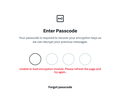Firefox on Mac will not allow user to complete X's new passcode requirement
I've been using Firefox on Mac and PC for many years, and been on Twitter/X for 12 years. Never had a problem before this.
X is now requiring users to enter and verify a 4-digit passcode to be able to use the DM feature. Firefox on Mac won't let me do this. Every time it produces an error message:
"Unable to load encryption module. Please refresh the page and try again."
But when I do it in Safari, or Explorer, or Chrome, it lets me do so.
The problem is, most of my data and resources are on my Macbook, and I have not been able to find a workaround. I've cleared my cache, made sure I'm on the latest version of Firefox, restarted it several times - same thing.
I need to get this fixed. Please help.
Chosen solution
Hi there,
Could you please try a couple of more things:
- Please check if you have Enhanced Tracking Protection (ETP) enabled. You can do that by clicking the shield
 icon at the left of the address bar.
icon at the left of the address bar.
- If ETP is enabled, try disabling it. Does the problem persist?
- If it does not help, also try clearing cookies and data for the website you experience troubles with (warning: you will be logged out on this website). Does it help?
- If it also does not help, try running Firefox in Troubleshoot Mode. Does the problem persist?
Looking forward to your update!
Read this answer in context 👍 1All Replies (2)
Chosen Solution
Hi there,
Could you please try a couple of more things:
- Please check if you have Enhanced Tracking Protection (ETP) enabled. You can do that by clicking the shield
 icon at the left of the address bar.
icon at the left of the address bar.
- If ETP is enabled, try disabling it. Does the problem persist?
- If it does not help, also try clearing cookies and data for the website you experience troubles with (warning: you will be logged out on this website). Does it help?
- If it also does not help, try running Firefox in Troubleshoot Mode. Does the problem persist?
Looking forward to your update!
Thank you. That got it.