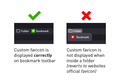Show custom favicon for bookmark in a subfolder? userChrome.css
For example, this code in userChrome.css will work for showing a custom favicon on the bookmarks toolbar:
.bookmark-item[label="Bookmark"] image {
width:0!important; height:0!important; padding: 0 0 16px 16px !important; background:url(custom-icon.png)!important; background-size: 16px !important;
}
However, after a recent update, if the bookmark is located inside a folder, the custom favicon will not be displayed and it will revert to the websites favicon.
See the attached image example of a bookmark on the toolbar vs. inside a folder.
For example, this code in userChrome.css will work for showing a custom favicon on the bookmarks toolbar:
.bookmark-item[label="Bookmark"] image {
width:0!important;
height:0!important;
padding: 0 0 16px 16px !important;
background:url(custom-icon.png)!important;
background-size: 16px !important;
}
However, after a recent update, if the bookmark is located inside a folder, the custom favicon will not be displayed and it will revert to the websites favicon.
See the attached image example of a bookmark on the toolbar vs. inside a folder.