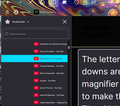Fonts too small on sidebar & in drop downs
DAM SERVER ERROR! Every thing I wrote here is now GONE! Is it possible to make sidebar & drop down list LETTERS LARGER? The're tiny, too small to see without he magnifyer. Shrinking the page has no effect on the sidebar or the drop downs which stay tiny I cannot see tiny letters, I have to use the magnifier to see them & that is very awkward.
DAM SERVER ERROR!
Every thing I wrote here is now GONE!
Is it possible to make sidebar & drop down list LETTERS LARGER?
The're tiny, too small to see without he magnifyer. Shrinking the page has no effect on the sidebar or the drop downs which stay tiny I cannot see tiny letters, I have to use the magnifier to see them & that is very awkward.