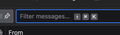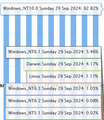Annoying symbols in search box of latest TB version
please see attached msg. annoying distracting symbols by default inside search screen. why? I know command-K bring up some somehow useless search screen but the rest... annoying - it attracts attention as a new item and clutters the view and serves no purpose it's control command K
Chosen solution
When formulation what is expected or normal, consider Thunderbird's user base as a starting point.

If you have feedback on the decisions made by developers, or on the user interface, there is a link on the help menu offering Feedback and ideas. https://connect.mozilla.org I suggest you use it as a peer support forum is not the place to air them. No one is listening, only fellow users.
All Replies (4)
So displaying the shortcut to activate the quick filter tool is distracting. But it does make it obvious what keystroke activates the quick filter. Sorry, but there is nothing to be done about that. The same as global search displays the shortcut to that function. and the menu displays the shortcut for the Find feature.
Thanks Matt. Please note: - people can define keyboard shortcuts for a variety of programs which overwrite what TB thinks is the shortcut. That by itself means the shortcuts it displays on such a prominent place is not integral and static enough. - yes I find it odd and disturbing from a UI stand point - and very unconventional - to post shortcuts symbols inside a search box where the brain find it curious that there are characters in the middle of that field - if you know what I mean. Bad UI design, in my view. - shortcuts can be defined elsewhere, like in documentation.
Chosen Solution
When formulation what is expected or normal, consider Thunderbird's user base as a starting point.

If you have feedback on the decisions made by developers, or on the user interface, there is a link on the help menu offering Feedback and ideas. https://connect.mozilla.org I suggest you use it as a peer support forum is not the place to air them. No one is listening, only fellow users.
Thanks for the info. That's amazing. I guess I'm one of the few mac users of TB. I switched after Windows XP died. Used 7 and 10 out of desperation as secondary machine. Can't stand windows...
Modified