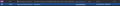Website not displaying all content. Error login.microsoftonline.com dssostatus ns_binding_aborted
I am having an issue with a work site where the content is not being displayed correctly. This site uses microsoft single sign-on with my corporate account and it seems that this is where it breaks, as I am finding errors that point in that direction: GET https://autologon.microsoftazuread-sso.com/softtek.com/winauth/sso?client-request-id=xxxx POST https://login.microsoftonline.com/common/instrumentation/dssostatus Result: NS_BINDING_ABORTED
When I open the same site using Edge (sorry:) it works correctly. The issue is that I do not have control over that website and I use it to enter some work information and I haven't found a way to work around it. I have disabled DNS over HTTPS, HTTPS only mode, Deceptive content protection, allowed single sign-on for microsoft, deleted cookies, etc and nothing seems to work. I hope this gets looked into as it is really an issue that might affect everyone not only at my workplace but others that may use similar functionality. Thank you.
Chosen solution
See:
You can check for issues with Total Cookie Protection.
- https://support.mozilla.org/en-US/kb/total-cookie-protection-and-website-breakage-faq
- https://support.mozilla.org/en-US/kb/introducing-total-cookie-protection-standard-mode
All Replies (2)
Chosen Solution
See:
You can check for issues with Total Cookie Protection.
The second link solved my problem: Disable Enhanced Tracking Protection by clicking the toggle in the shield panel next to the address bar, and then test the breakage. If this fixes the problem, it’s a Total Cookie Protection-related issue. It's cumbersome that there is an option to enable windows single sign-on and still is not enough that cookies related to this are still considered dangerous.