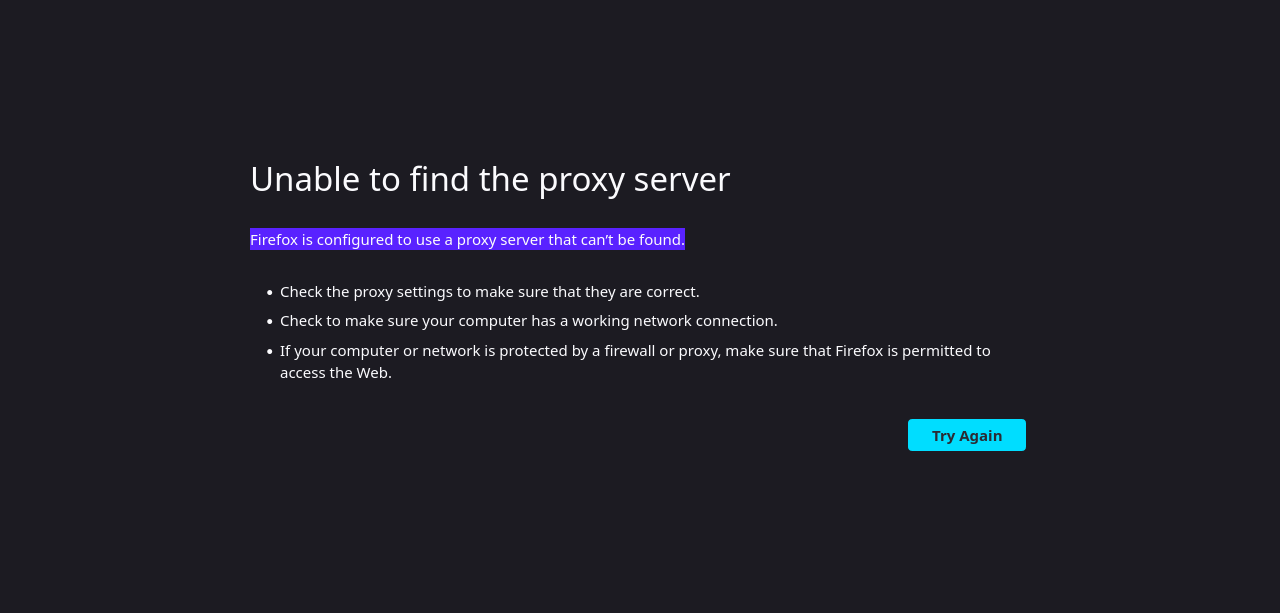YouTube - Firefox is configured to use a proxy server that can’t be found.
Everything else loads normally. Please advise?
All Replies (2)
Check that you don't have Addon or Security software blocking the connections and if everything checks. Then that would only mean that server is no longer there or change their IP and or completely removed from the internet.
Hi, are you using a computer on a home network, or is the network managed by a school or company? My comments are most relevant to a home network.
Most people are not intentionally using a proxy server, Firefox may discover one set up in your system settings. Sometimes forcing Firefox to ignore those settings helps with weird connection issues. Here's how:
Open the Settings page using either:
- "3-bar" menu button > Settings
- (menu bar) Tools > Settings
- type or paste about:preferences into the address bar and press Enter/Return to load it
In the very tiny search box at the top of the page, type proxy and Firefox should filter to the "Network Settings" section of the page.
Click the Settings button, change the top setting to "No Proxy" and then click the OK button at the bottom of the dialog to save your change.
Any difference?