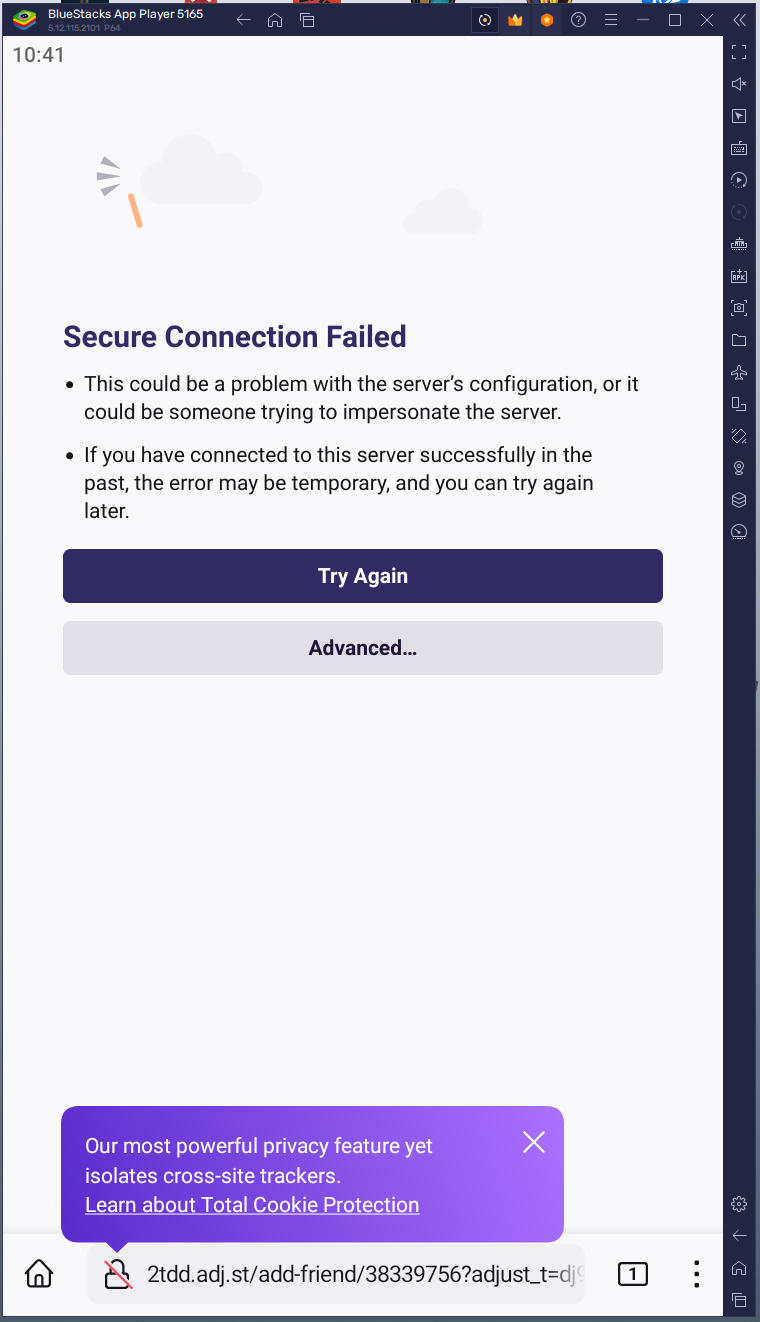Secure Connection Failed
How to bypass this, please? I beg you!
It's always the same link. It ruins my business immensly. I have searched the whole internet on how to disable it but I found no solution.
This is via Bluestacks 5 Android Emulator. It doesn't have any Anti Virus enabled. All virus protections are disabled. I have disabled Enhance Protection and disabled HTTPs scanning inside Firefox settings but that didn't fix it.
Please help me!
All Replies (4)
Hi
This support article should help:
https://support.mozilla.org/en-US/kb/secure-connection-failed-firefox-did-not-connect
Unfortunately this does not help. This is for desktop users. I am on Android, well to be exact on a Android Emulator. There are no further options to disable this, at least not that I know of.
So tell me how do I disable this error for a link that gets pasted over a 1000 times a day.
I open 10 Bluestack clones, I paste the link 10 times but only 8 out of 10 go through, the 2 always have an error, and the process is always the same.
Please help me, I will pay via PayPal to person who gives me the best solution!
I do not know Bluestacks, so this may be an issue that their support team can help you with.
Are the clone identical, are they all running the exact same time?
They're all same, identical running at the same time. Basically synced. 5 at once.