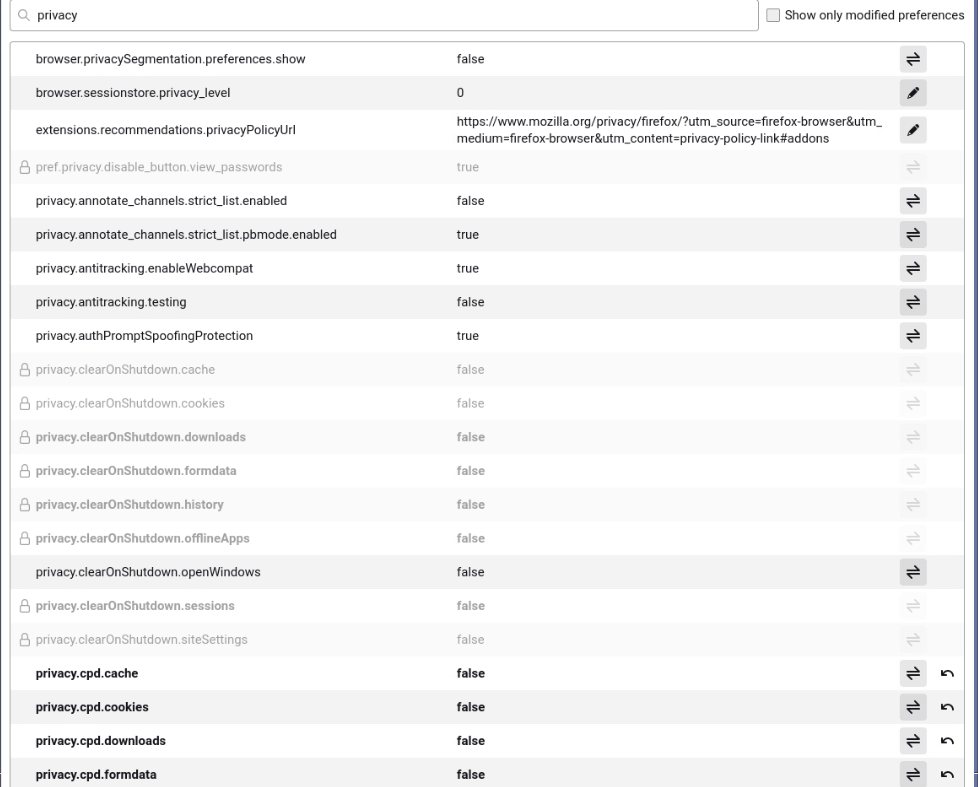privacy.clearOnShutdown.* locked and can't be midified
Dear Community I used to use profile "network.cookie.lifetimePolicy", 2 To remove all cookies when I close firefox. But seems it's not working anymore for firefox 115 So I try to do the same thing but using privacy.clearOnShutdown.cookies The problem here is all settings releated to clearOnShutdown are false and locked by default I tried to update them to true in user.js and mozilla.cfg but them remain false in about:conifg and cookies were not removed when shut firefox
Chosen solution
Check for active enterprise policies by visiting about:policies in the address bar and also look for an AutoConfig file.
Read this answer in context 👍 1All Replies (2)
Chosen Solution
Check for active enterprise policies by visiting about:policies in the address bar and also look for an AutoConfig file.
Thanks zero In my case, the enterprise polices have locked these settings by default in policies.json.
"SanitizeOnShutdown": {
"Cache": false,
"Cookies": false,
"Downloads": false,
"FormData": false,
"History": false,
"Sessions": false,
"SiteSettings": false,
"OfflineApps": false,
"Locked": true
},