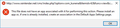When I click on a link in a TB email message it says "This file does not have an app associated with it..."
I'm editing this to add content on 1/4/2023 5:39 PM EST (USA). Let me elaborate on the issue. When I receive an email that has a button to open an internet file, I get the error message "This file does not have an app associated with it... ". See attached image for the full text of the message.
So instead of just clicking the button, I need to right-click to get the URL, open a new tab in Chrome, copy the URL, press ENTER. Granted that 3 extra mouse clicks aren't a big deal. But the annoyance is also a factor.
I'm using the latest release. About shows 102.6.1.(32-bit) "Thunderbird is up to date."
I've posted this issue at answers.Microsoft forum. None of the solutions that are mentioned give a solution. Has anyone on this forum heard of this issue?
I NEED YOUR HELP. I'm not asking TB to "fix" anything. I just need to be able to go back to the answers.Microsoft forum and say "TB support hasn't heard of this issue."
Thanks for our help. SweetTasha.
Modified
Chosen solution
Hello
when you write about a 'button', do you mean that litterally, as a html mail with javascript enabled that executes some code when you click on the button, or do you mean a plain link ?
It's not easy to do the first test, as a javascript button can do about anything, but a mail with a link in it is more straightforward.
I just did a quick check with Outlook as the sender and Thunderbird 102.6.1 on Windows as the receiver, just a plain text mail with the link in it, and clicking on the link in Thunderbird opened the default browser, so I can't reproduce your problem as I understand it (the second case).
Read this answer in context 👍 0All Replies (4)
What kind of file are you trying to download? And what would be the application to be used to open that file?
When you download the file using Chrome, what happens, and what are you going to do with it?
Christ1, Thanks for your reply.
* What kind of file are you trying to download? The error occurs on every file that I try to link to. Sometimes it might involve a download, but not necessarily.
* And what would be the application to be used to open that file? That would be determined by the app. For example, suppose I click a link to my bank. The bank's app--their app not mine--would process the request.
* When you download the file using Chrome, what happens, and what are you going to do with it?
That's unpredictable in a general sense.
I hope my answers don't seem like I'm giving you the run-around. Suppose you click on a link to your bank. Without any further qualification, can you answer the question, "What are you going to do with it?" I think that, as in my bank example, your answer would have to be something like, "It depends...."
I sincerely appreciate that you replied. Please let me know if I need to clarify further,'
SweetTasha.
Chosen Solution
Hello
when you write about a 'button', do you mean that litterally, as a html mail with javascript enabled that executes some code when you click on the button, or do you mean a plain link ?
It's not easy to do the first test, as a javascript button can do about anything, but a mail with a link in it is more straightforward.
I just did a quick check with Outlook as the sender and Thunderbird 102.6.1 on Windows as the receiver, just a plain text mail with the link in it, and clicking on the link in Thunderbird opened the default browser, so I can't reproduce your problem as I understand it (the second case).
gp, your testing gives me exactly what I need to report to answers.Microsoft that TB isn't responsible or involved in any way with the error message. I marked you reply as "solved the problem.
I sincerely appreciate the support you and others here have given me. SweetTasha
Modified