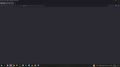Firefox won't work, no matter what I do.
In short, firefox is just a grey window, with the controls on the top.. It won't load any pages, nor open settings or open anything from the menu at the top..
I have tried everything, deleting and reinstalling, resetting, well, all the help I could find here I tried.. ..Still it wont work..
I run Windows 10 on a HP envy..
Thanks in advance..
DjLinnemann..
All Replies (1)
Did you recently uninstall an application that was using Visual C+ runtime components?
You can check for issues caused by a corrupted or incomplete Visual C++ installation that is missing runtime components (Redistributable Packages) required by Firefox, especially VCRUNTIME140_1.dll.
See "Visual Studio 2015, 2017, 2019, and 2022":
- https://docs.microsoft.com/en-US/cpp/windows/latest-supported-vc-redist
- https://aka.ms/vs/17/release/vc_redist.x64.exe
- https://aka.ms/vs/17/release/vc_redist.x86.exe
You may also have to install the Visual Studio 2013 Redistributable Package. You need to reboot the computer.