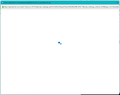Add email account in the new update. (accounthub)
I am using Thunderbird 140.0.1 (64-bit) for Windows and with this update there is a new account windows sety up. When adding a new account it only asks me for the email address and when I press continue it I get a blue circle going round and round and no progress. In previous versions I would input the email and password and this would work.
글쓴이 Wayne Mery 수정일시
선택된 해결법
click to settings>general and UNtick the experimental setting for new accounts and then set up the account
문맥에 따라 이 답변을 읽어주세요 👍 3모든 댓글 (3)
선택된 해결법
click to settings>general and UNtick the experimental setting for new accounts and then set up the account
Hi, I un ticked the Experimental tab, and now I can enter my password when trying to set up my new Fastmail account. Firefox finds what look like all the right settings, as per the "20290919 TBird config with password.jpg" screen shot. But when I try to continue, I get the following screen "20290919 TBird get emails failure.jpg". When I close this (because it never goes away) I get the following "20290919 Unable to log in at server.jpg" error. Is there another "Experimental" setting I need to untick? David Edwards [edited email from public]
글쓴이 James (doing minimal support) 수정일시
Hi, I now think that the problem is with Fastmail, not Thunderbird. I have 4 PCs (2 Win 11 & 2 Win 7) here in Sandy Bay. Using SMTP for incoming emails, I succeeded in accessing my Fastmail account (therealdedwards@fastmail.com). On the other 2 PCs I get the blank window "20290919 TBird get emails failure.jpg" which never goes away. After I close it, I get the 20290919 Unable to log in at server.jpg" error message. It doesn't make any difference if I use SMTP or POP3 for the incoming mail. When I hear back from the Fastmail ticket I have submitted, I will post another reply. David.