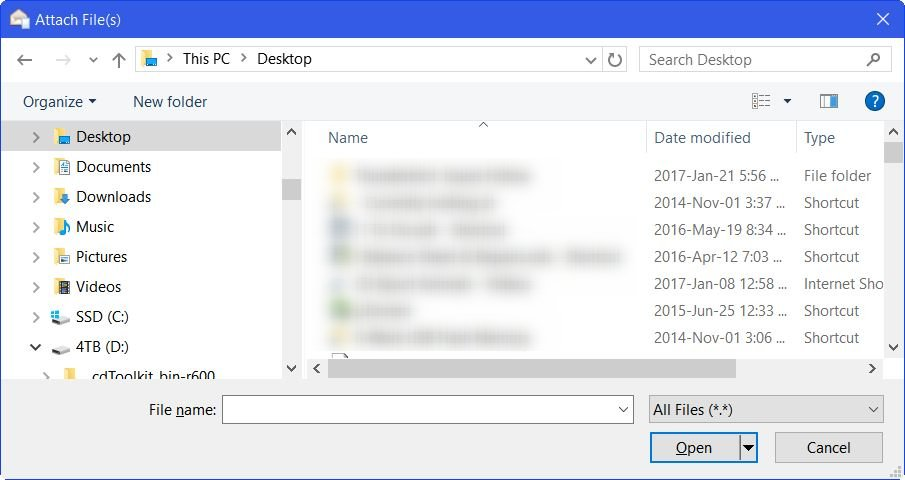On trying to attach a messsage to outgoing mail, a long list comes up and seems to be growing. How do I delete the automatic pop up in the attachments
When choosing "attach" to find something to attach to an outgoing email, a list of places on my desktop comes up. This list is growing and making it difficult to find what I want to attach. How can I delete these to simplify just going to my desktop.
모든 댓글 (1)
When you click the Attach button, it then prompts you to use the Windows file explorer to find the file on your computer that you want to attach. See my screenshot below.
It sounds like you are having difficulty using the file explorer. This is a basic thing in Windows that you need to learn how to use.
That is beyond the scope of what we do here, which is helping with Thunderbird issues.
Please ask someone to show you how to do this, or better yet, take a beginner's course on how to use Windows.