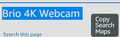How to remove Ecosia right click context search
Whenever I highlight text on a website and right click a popup appears enabling an automatic search for that highlighted text. But that search sends me to Ecosia's website. A great cause, but I'd prefer to choose my own instead of Mozilla doing so for me.
How do I either: 1. Change that context right click search default search engine (please note not a provider search engine in settings. I mean right click activated searches only).
2. Or remove Ecosia search from it completely.
I do not have any Ecosia extentions installed. I also have gone into config:about and not found where this right click functionality in Firefox is.
Please advise. Thank you