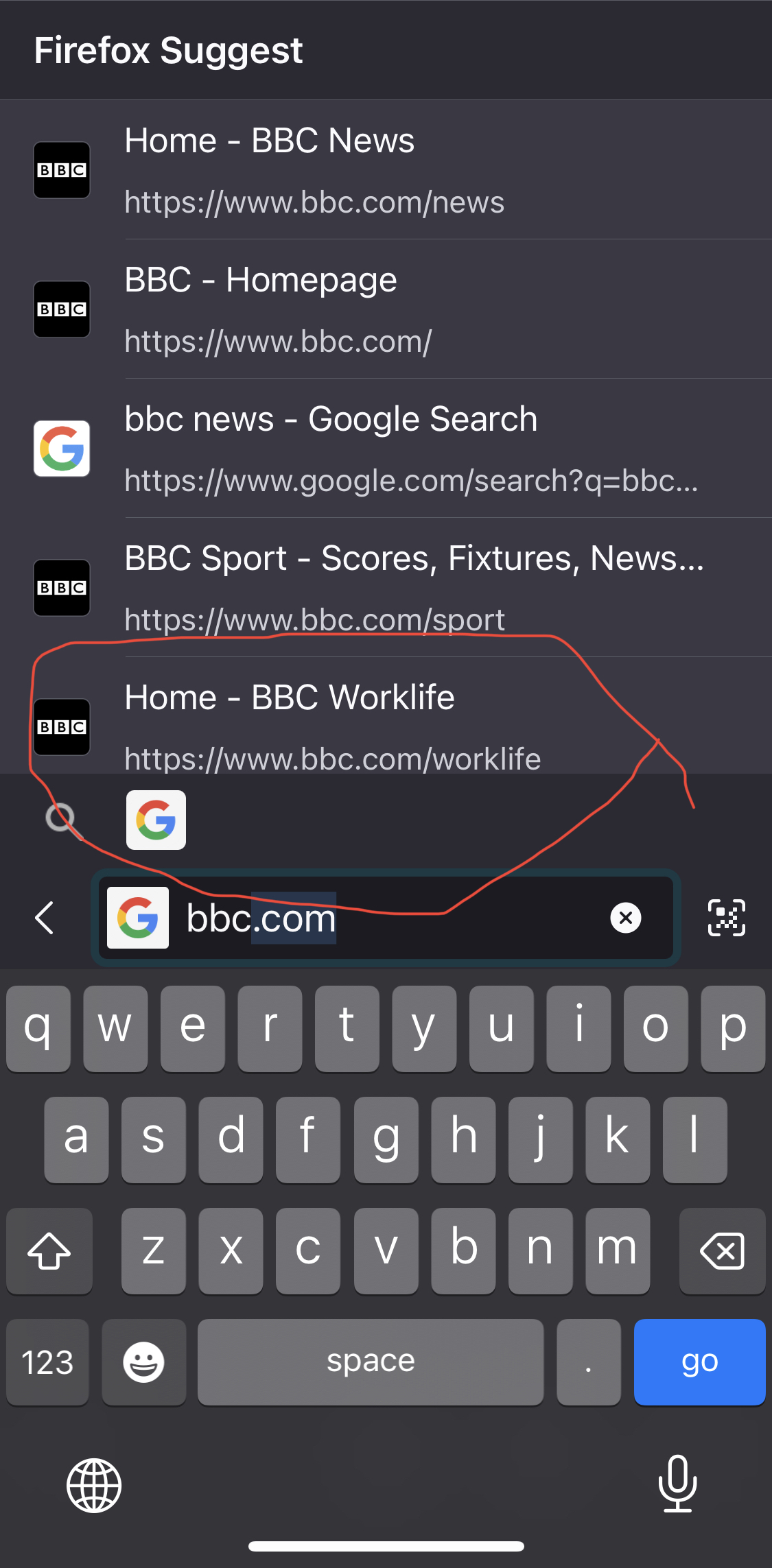In Firefox for iOS, I can’t scroll through “Firefox Suggest” options.
In the image attached, I’m trying to scroll through the search suggestions given by “Firefox Suggest”. However, when I try to swipe up in the red circled area, instead of scrolling down, I only click on the page shown in the red circled area. This behavior is new and was not always there. I could previously scroll down while swiping up in the red-circled area. Also, in the red-circled area, it looks like there is a longer list of "Firefox Suggest" options that the keyboard is covering, but I can't get access to this longer list because I can't swipe up. What should I do to fix this?
Modified