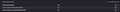Outlook clipboard
So Outlook is refusing to let me right click and past again. I thought i solved this problem a few years ago by setting dom.events.asyncClipboard.clipboardItem dom.events.asyncClipboard.readText dom.events.testing.asyncClipboard to True in about:config. And sure enough those settings are still set to True so why is Outlook now telling me it can't access my clipboard again?
すべての返信 (15)
Sin Shadow Fox said
So Outlook is refusing to let me right click and past again.
I still have Win7, let me see if I can replicate. Provide the exact steps to replicate your issue.
jonzn4SUSE said
Sin Shadow Fox said
So Outlook is refusing to let me right click and past again.I still have Win7, let me see if I can replicate. Provide the exact steps to replicate your issue.
Navigate to the outlook website ( https://outlook.live.com/mail/0/ ). Start a new email. Right click in the message body area and paste whatever is in your clipboard.
この投稿は Sin Shadow Fox により
I copied from this forum and paste it in hotmail and works for me. see screenshot What security software are you running?
この投稿は jonzn4SUSE により
Hello
https://support.mozilla.org/en-US/questions/1522790
You can try, the preference, dom.event.contextmenu.enabled value false.
1 - Go to Configuration Editor for Firefox https://support.mozilla.org/en-US/kb/about-config-editor-firefox 2 - Enter a search term dom.event.contextmenu.enabled
この投稿は Agent virtuel により
jonzn4SUSE said
I copied from this forum and paste it in hotmail and works for me. see screenshot What security software are you running?
Sorry, just comparing.
Agent virtuel said
Hello https://support.mozilla.org/en-US/questions/1522790 You can try, the preference, dom.event.contextmenu.enabled value false. 1 - Go to Configuration Editor for Firefox https://support.mozilla.org/en-US/kb/about-config-editor-firefox 2 - Enter a search term dom.event.contextmenu.enabled
Ok, i made the change that you suggested. It seems that both outlook's context menu and my computer's context menu pops up now. When i use my computer's paste, it works, but using outlooks pastes still doesn't. It's a nice working workaround but the core problem, whatever it is, still seem to be present. Thanks for the workaround though.
Agent virtuel said
Hello https://support.mozilla.org/en-US/questions/1522790 You can try, the preference, dom.event.contextmenu.enabled value false. 1 - Go to Configuration Editor for Firefox https://support.mozilla.org/en-US/kb/about-config-editor-firefox 2 - Enter a search term dom.event.contextmenu.enabled
Ok, this is now causing my PC's context menu to pop up everywhere else so it no longer a viable workaround.
Hello
You can visit, advanced search. https://bugzilla.mozilla.org/query.cgi?format=advanced
https://support.mozilla.org/en-US/kb/file-bug-report-or-feature-request-mozilla If you wish, you can send your comment, file a bug report.
https://bugzilla.mozilla.org/show_bug.cgi?id=1001793 dom.event.contextmenu.enabled, other impact.
Agent virtuel said
Hello You can visit, advanced search. https://bugzilla.mozilla.org/query.cgi?format=advanced
Um, I'm not sure what this is supposed to accomplish . . .
Agent virtuel said
https://support.mozilla.org/en-US/kb/file-bug-report-or-feature-request-mozilla If you wish, you can send your comment, file a bug report.
I'm pretty sure this issue was already submitted there . . . somewhere, hence why I'm here instead asking why it's an issue again. I mean this is mozzila support, says so up there in the corner.
Agent virtuel said
https://bugzilla.mozilla.org/show_bug.cgi?id=1001793 dom.event.contextmenu.enabled, other impact.
Um. . . did you even read what this issue was about? I swear, your worse than Paul. . . . wait. . .are you a bot? I know your name is virtual agent backwards but i figured that was a joke. Are you actually an A.I. bot?
Hello
To be, or not to be, that is the question. I am not an A.I. bot It seems that, insisting on my humanity is not convincing when AI would be attempting to make that same claim.
https://bugzilla.mozilla.org/query.cgi?format=advanced Product Firefox and into Search dom.event.contextmenu.enabled
https://bugzilla.mozilla.org/show_bug.cgi?id=1001793
Steps to Reproduce: 1. Set DOM.event.contextmenu.enabled = false through about:config. 2. Then, right-click at Google Drive. Actual Results: Unwanted Firefox context menu appears
Agent virtuel said
Hello To be, or not to be, that is the question. I am not an A.I. bot It seems that, insisting on my humanity is not convincing when AI would be attempting to make that same claim. https://bugzilla.mozilla.org/query.cgi?format=advanced Product Firefox and into Search dom.event.contextmenu.enabled Result. https://bugzilla.mozilla.org/buglist.cgi?classification=Client%20Software&classification=Developer%20Infrastructure&classification=Components&classification=Server%20Software&classification=Other&query_format=advanced&short_desc=dom.event.contextmenu.enabled&short_desc_type=allwordssubstr&resolution=---&order=Importance&product=Firefox https://bugzilla.mozilla.org/show_bug.cgi?id=1001793Steps to Reproduce: 1. Set DOM.event.contextmenu.enabled = false through about:config. 2. Then, right-click at Google Drive. Actual Results: Unwanted Firefox context menu appears
I'm not sure what this has to do with anything.
Remember the core problem is that Outlook can't access the user's clipboard. You're workaround allows the user to force their PC's context menu to appear over Outlook's context menu. The problem is that it also forces the user's PC's context menu to appear over EVERY website's context menu. I don't see how getting rid of OneDrive's context menu specifically, which seems like a step backwards, solves either of these issues.
The best response, you can send your comment, file a bug report.
dom.event.contextmenu.enabled, other test. https://www.youtube.com/watch?v=uW-BMOVNubg
To be, or not to be, that is the question. I am not an A.I. bot.