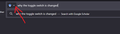Toggle Search Engines in Toolbar
In the latest update, the search engine toggle needs me to use the mouse. First, I just had to press ↓ and then toggle between the search engines. Now, I have to do an Shift + Tab to scroll through the list, which is tedious!
Can the old functionality be brought back or maybe a shortcut added for the toggle?
In the latest update, the search engine toggle needs me to use the mouse. First, I just had to press ↓ and then toggle between the search engines. Now, I have to do an Shift + Tab to scroll through the list, which is tedious!
Can the old functionality be brought back or maybe a shortcut added for the toggle?
すべての返信 (1)
Hi,
Thank you for your feedback! However, it's not the right place for it. We'd appreciate submitting your idea on Mozilla Connect (and then posting a link here, so that we can give kudos 👍 to it).